Sustainability & Risk / Compliance
Working with Contracts and Compliance Programs Together
As outlined in the Regulation Hierarchy topic, compliance programs and contracts, and contract terms and requirements, are stored in the same set of tables: the "Compliance Programs and Contracts" (regprogram) table and the Requirements (regrequirement)table. The "Is Compliance Contract?" field (regprogram.is_contract) distinguishes contract records from compliance program records.
Since these items are stored in the same sets of tables, some of the reports and views show both items together. For example, you might want to see all contracts and compliance programs for a particular regulation in one view; or, you might want to see all documents for both contract terms and requirements in one view. In other circumstances, you might want to see just one type of element; accordingly, some reports and views work only with contracts and contract terms, or work only with compliance programs and requirements.
If a task shows only contract-related data or only program-related data, it has a permanent restriction on the Is Contract? field, such as compliance program-related views that exclude data related to contracts by using the restriction: WHERE regprogram.is_contract = 0.
Working with Tasks that Show Both Contracts and Compliance Programs
When you work with tasks that show both contracts and compliance programs, note that the view titles and field titles are geared toward the regulation-compliance program-requirement hierarchy, and not the regulation-contract-contract term hierarchy. Although the view presents both types of items, the field titles and view titles may lead you to think that the view works only with compliance program and requirement data. For example, when using the filter for the Management Reports / Expired License - Permit Count report, you can complete the Compliance Program Code and Requirement Code fields in the filter. When completing these fields, you can actually select contract and contract terms, as the validating tables store both programs and contracts. The resulting report can then present your contracts with expired licenses and permits.
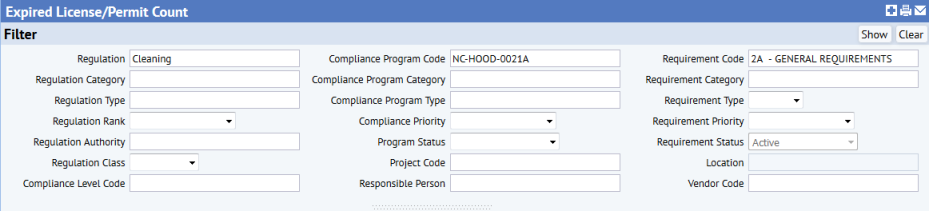
Similarly, the Navigator task titles may reflect the regulation-compliance program-requirement hierarchy, when in fact the resulting view presents both contracts and program requirements. For example, many of the tasks of the Operational Reports process have compliance program-related titles, although they also present contracts. When in doubt of a view's content, you can try to filter for a particular contract; even if the contract does not show in the view (for example, you are working with the Operational Reports / Missed and Overdue Events report and the contract does not have any events), the fact that the contract shows in the filter indicates that this report shows both compliance programs and contracts.
Summary of Restrictions for Compliance Tasks
Individual help topics will specify whether the a task's results present only one type of item, or both. The below list is a summary, organized by Navigator process.
| Restriction | Tasks |
|---|---|
| Only Contract-related records |
Contract Manager process All tasks, except:
|
| Only Compliance Program-related records |
Compliance Program Manager process
Compliance Program Coordinator process
Operational Reports process
|
| Both Contract-related and Compliance Program-related records |
Contract Manager process
Compliance Program Coordinator process
Compliance Program Manager process
Operational Reports process All reports, except:
Management Reports process All reports Work Status Reports process All reports |