What's New in Archibus V.25.4
Back-to-Work Enhancements
Reacting to suggestions entered through UserVoice, we have made several enhancements to the Back-to Work features introduced in Archibus V.25.2.
Employee Capacity Targets (UserVoice Idea)
Issue: As a facility manager, I want to limit workspace bookings on any floor, for any given time, to the reduced back-to-work capacity targets that I have set. This ensures that we are at or below the target capacity.
Solution:To ensure that booked working spaces are considered in the target capacity, we have added the EnforceFloorCapacityTarget application parameter. With this parameter active, the program prevents you from booking workspaces on a floor if booking that space will exceed the floor's specified capacity target.
- Set occupancy targets using the Space Console's "Set Occupancy and Safe Distancing Targets" form.
- Set the
AbSpaceHotelling-EnforceFloorCapacityTargetapplication parameter to Yes. Now, when you book working spaces from Archibus Workplace, the Hoteling application, or the Workplace Services mobile app, the floor's hotelable rooms will not be available for booking if the floor's capacity target (considering both permanent seats and booked seats) has been reached for the specified date and time.
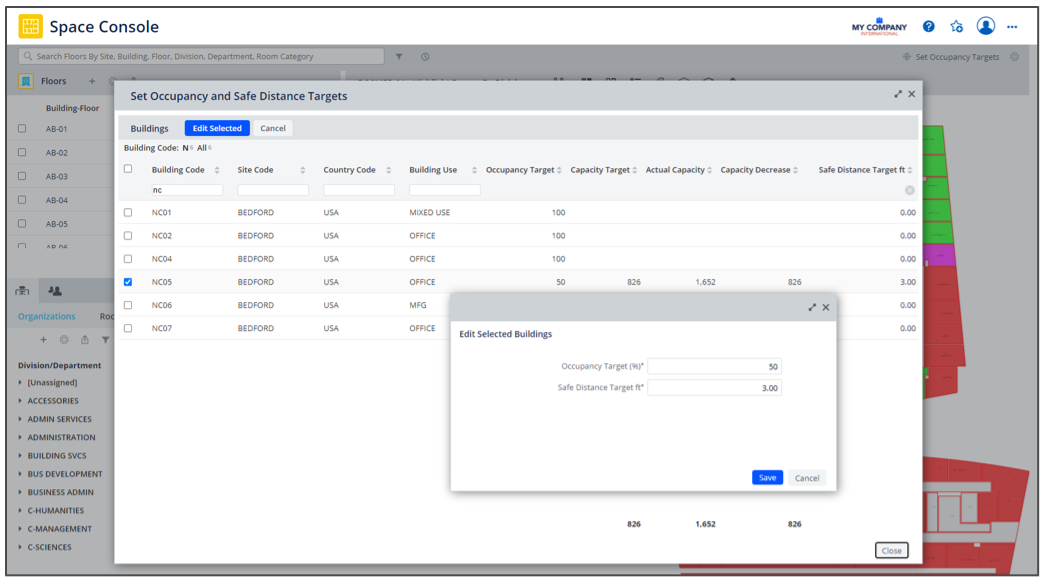
Views
Workplace Services / Hoteling / Background Data / Define Approval and Notification Parameters
Space / Occupancy / Manager /Space Console / Set Occupancy and Safe Distance Targets form
Help Topics
Space / Manage Return to Work / Implement a Hoteling Strategy / Overview
Workplace Services / Hoteling / Background Data/ Define Parameters for Workplace Bookings
Help Topic URLs
https://www.archibus.net/ai/abizfiles/v25.4_help/archibus_help/user_en/archibus.htm#../Subsystems/webc/Content/web_user/space/quick_start/content/space/backtowork/hoteling_procedure.htm
https://www.archibus.net/ai/abizfiles/v25.4_help/archibus_help/user_en/archibus.htm#../Subsystems/webc/Content/hoteling/fim/approve_parameters.htm
Personalized back-to-work e-mail notifications
Issue: As a facility manager, I want to configure and send professional back-to-work e-mail messages that reflect our specific instructions and that are easy to understand.
Solution: To support this need, Archibus V.25.4 enables you to configure the email message that is generated from the Send Email button on Mark Employees for Return to Work view.
- Configure the notification message using the System / Archibus Administrator - Application Configuration / Edit Messages view.
-
When you send emails using the Mark Employees for Return to Work view, the generated email message will use the text you provided.
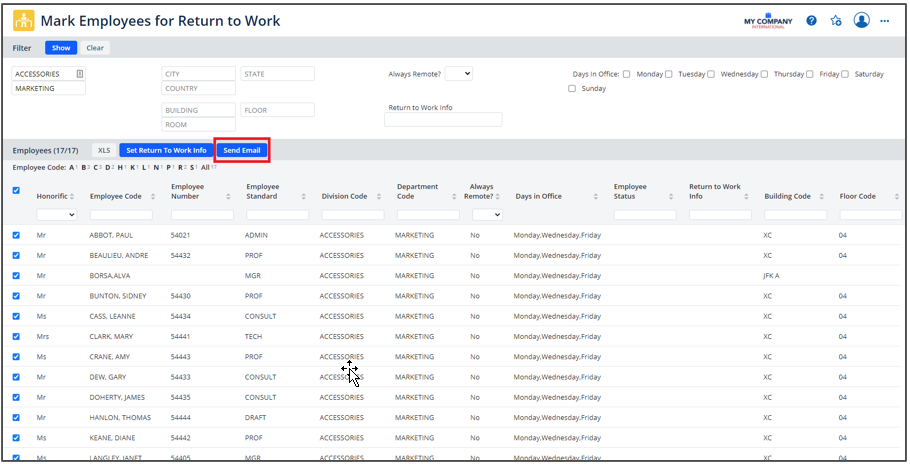
Views:
Space / Occupancy / Department Manager / Mark Employees for Return to Work
System / Archibus Administrator - Application Configuration / Edit Messages
Checking in to Booked Workspaces
Issue: As a facility manager, I want to implement a policy in which employees check into the working spaces they book so that we know who was actually in the building (as opposed to who simply booked space). This will enable us to better understand our space usage.
Solution:To address this need, we have applied the existing check-in logic found in the Hoteling application and the Workplace Services mobile app to Workplace. Workplace now includes a Check In button so that users can check into the working spaces that they book. If they fail to check in during the specified time frame, the system cancels the booking and makes the room available to others. Use the Hoteling / Background Data / Define Approval and Notification Parameters to control the following behavior:
-
Check-in times based on booking start times
-
Auto-cancellation of the booking if the user does not check in on time
-
Notifications that remind users to check in
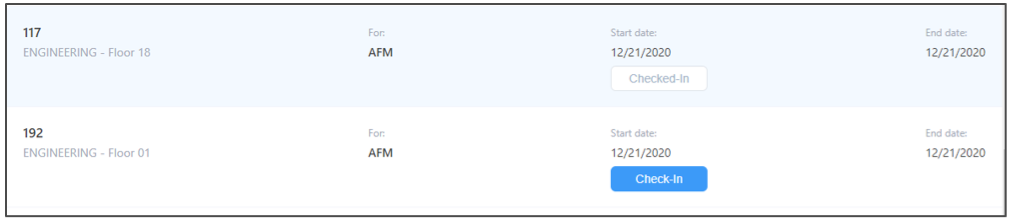
View
Workplace Services / Hoteling / Background Data / Define Approval and Notification Parameters
Help Topic
Workplace Services / Hoteling / Background Data / Define Parameters for Workplace Bookings
Prevent Duplicate Workspace Bookings
Issue:With back-to-work policies causing space to be taken offline for cleaning or to enforce safe distancing, bookable space is at my facility is now at a premium. I want to prevent employees from double-booking the few available seats that we do have.
Solution: To address this need, we have implemented the AllowMultipleBookings application parameter.
- Set the
AllowMultipleBookingsapplication parameter to No. - With this setting, users booking seats using Workplace or the Create Bookings task (Hoteling) will receive a warning if they attempt to book a second seat for the same person and for the same date and time.
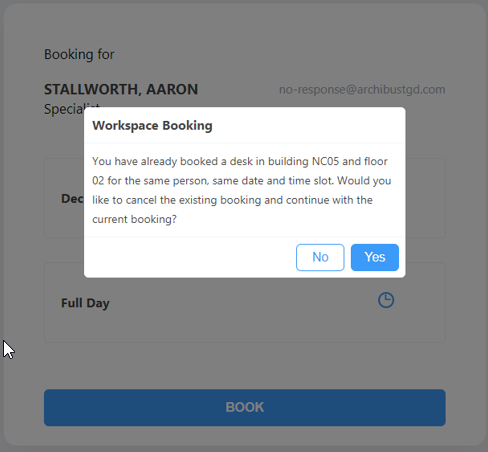
View
Workplace Services / Hoteling / Background Data / Define Approval and Notification Parameters
Help Topic
Workplace Services / Hoteling / Background Data / Define Parameters for Workplace Bookings