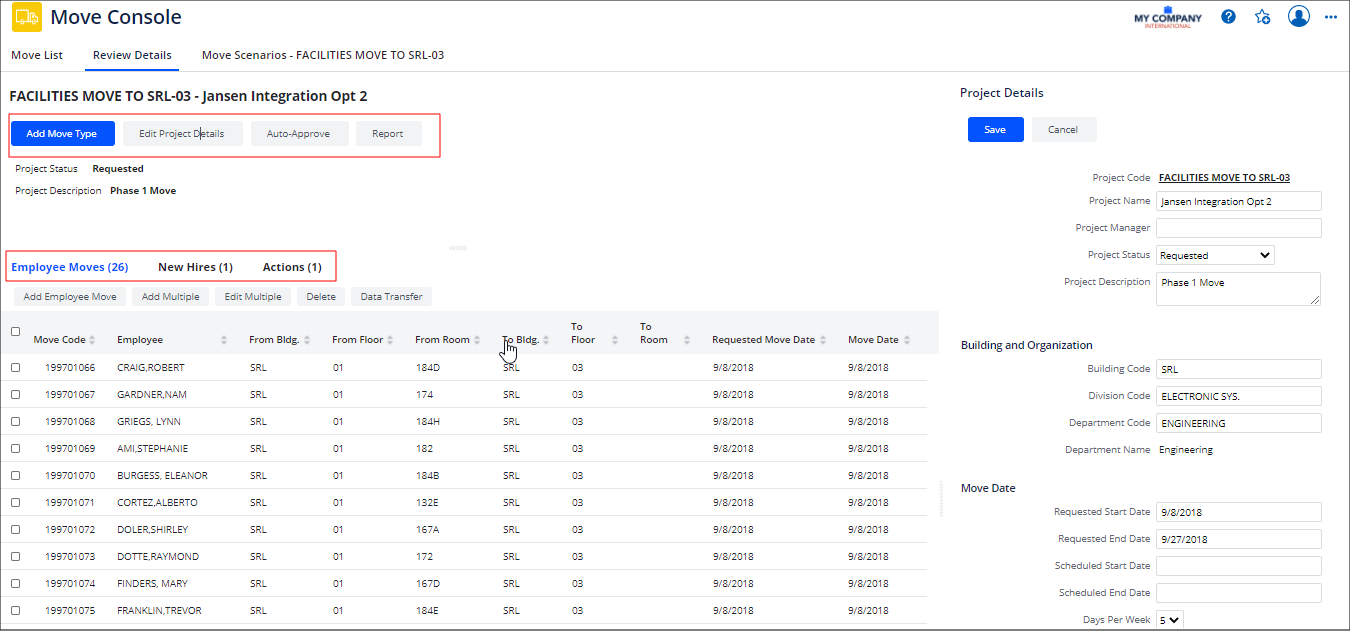What's New in Archibus V.25.4
Move Console: User Interface Improvements
Move coordinators need an easy-to-use interface to manage all of the move projects on a site; they need to easily find their moves.
To meet these needs, we have redesigned the Move Console to include:
Easier top-level Search with Additional Options
The Move Console's filter has been redesigned to optimize space and present a second set of filter options in a separate pane. For example, in the below image the user searched for move orders in building XC in the top filter, and then used the secondary filter to search by requestor. The search found three moves, as listed in the Move Console.
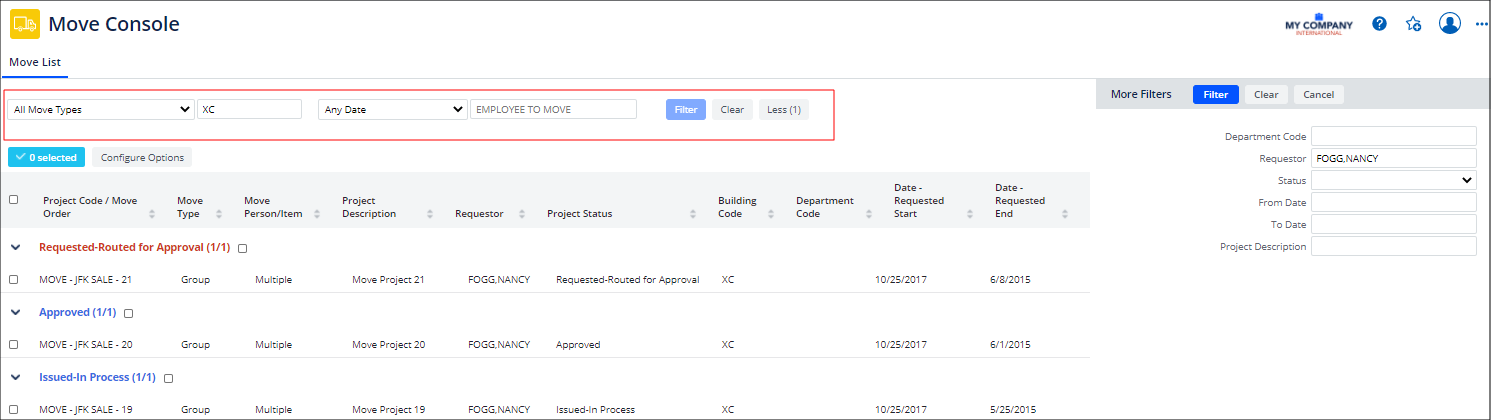
A Redesigned Details Page Showing Applicable Information Only
For group moves, the Move Console now displays tabs only for the types of move orders assigned to the group move. This change simplifies and declutters the interface. To add a new type of move to the group move, you use the Add Move Type button.
Move project details are now displayed in the right Project Details pane when you choose the Edit Project Details button.