What's New in Archibus V.26.1?
Space Console: Improved Search (UserVoice Ideas)
The Space Console is a powerful tool, and searching for the data you need is an important part of using this console. The Archibus V.26.1 Space Console has improved methods and new features for searching. These changes reduce the number of clicks required to find the data you need and improve the overall experience of using the Space Console.
Search Modes and Select Search Fields Form
Issue: As a user, I would like to specify the fields on which I want to search for floors so that I receive more targeted results and spend less time waiting.
As a power user, I would like to have an easy way to switch from Quick Search (current, default) to Query Search and Employee Search so that I can search for floors in different ways based on my needs.
Solution: The Space Console's Search Box now offers three modes of search: Quick, Employee, and Query. Choose the search mode, and the Search Box (located to the left) activates the appropriate behavior for the selected mode. When you set the fields on which to search using the new Select Search Fields form, the selection applies to all modes.
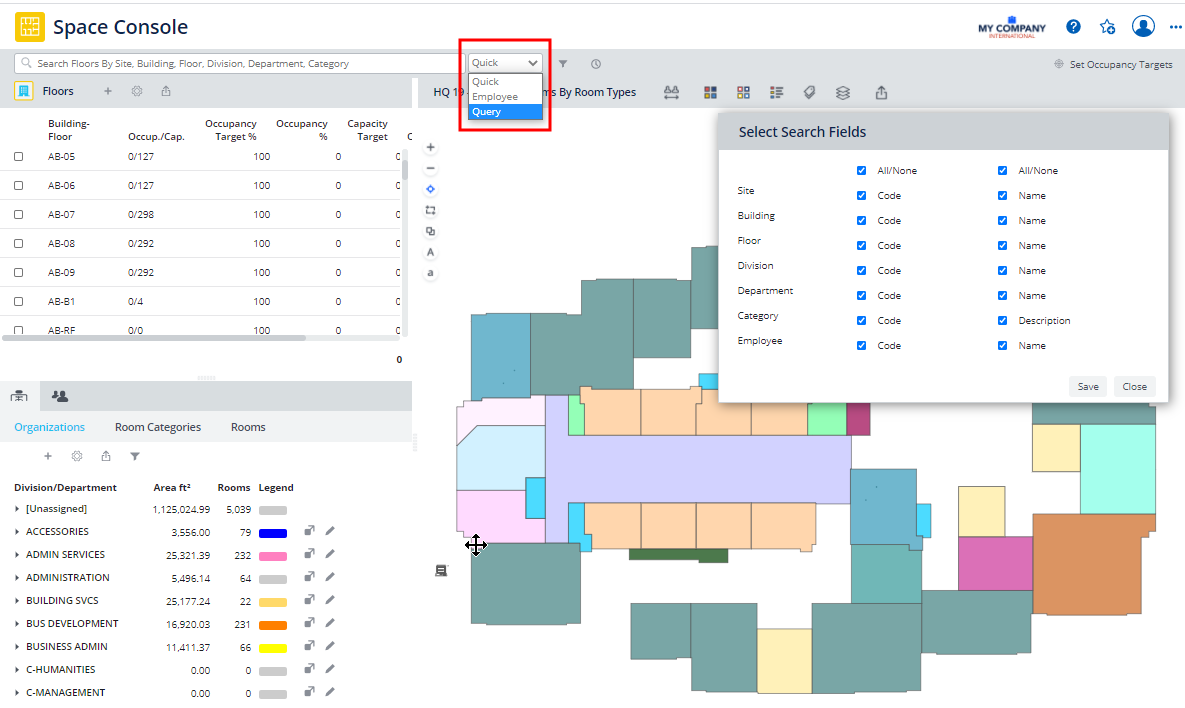
Employee Search
Issue: I often need to quickly search for employees without accessing the Advanced Search form. Moreover, I would like to search by permanent seat and hoteled location.
Solution: Searching for an employee -- whether it be by their permanent seat or a temporary "hotdesk" seat for today -- is vital for managing occupancy and space planning. The Space Console now supports employee search right from the search box. Set the search mode to Employee, enter a few characters of the name of the desired employee in the Search box, and the results box will update with the employees it finds. To support current trends of hoteled seats in an agile workplace, the results include both permanent seats and hoteled locations for today.
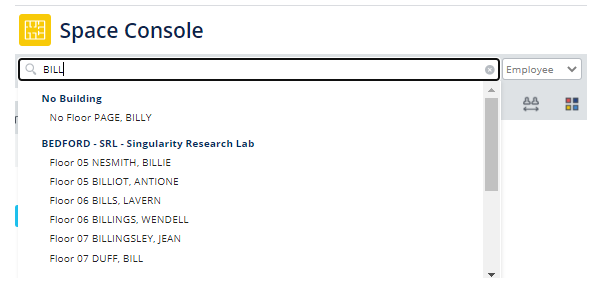
Query Search
Issue: As a power user, I would like to do an exact search for a specific field by typing a field, choosing an operator (=, LIKE, INCLUDES, EXCLUDES), and typing a value so that I can find the floors match the exact value for the specified field.
Solution: With the Space Console's Query Search feature, power users can quickly isolate assets for which they know the code or name without having to use the Advanced Search form.
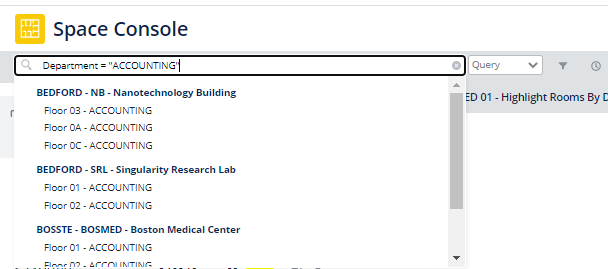
Details
View File
-
ab-sp-console-trans.axvw
Navigator
-
Space / Space Manager / Space Console