Getting Results with Archibus
Space Planning
Both space planners and portfolio planners are tasked with optimizing their current space and planning for efficient space usage in the future. While space planners are responsible for ensuring that the organization's space supply meets its demands -- both currently and in the future -- at the building or site level, portfolio planners perform these same tasks at the portfolio level and determine if they should drop leases, find new leases, purchase property, support new construction. Ranging from high-level real estate decisions to more specific plans for space use and occupancy, space and portfolio managers can use the Space Planning application to manage their current and projected space needs.
Space Planning has tasks for developing space requirements, tools for working with stack plans to experiment with different allocations of space, reports that compare the different scenarios, and tools for presenting scenarios to management. The application includes features to plan detailed execution scenarios, such as a gap analysis report for connecting the strategic plan to the individual operational events (moves, renovations, new space) for executing the plan.
Note: Both the Archibus Advanced Forecasting application and Space Planning application use the Space & Portfolio Planning Console. However, Advanced Forecasting is a super-set of the Space Planning application and has additional features not found in Space Planning. If a customer has the Advanced Forecasting application, they do not additionally need Space Planning.
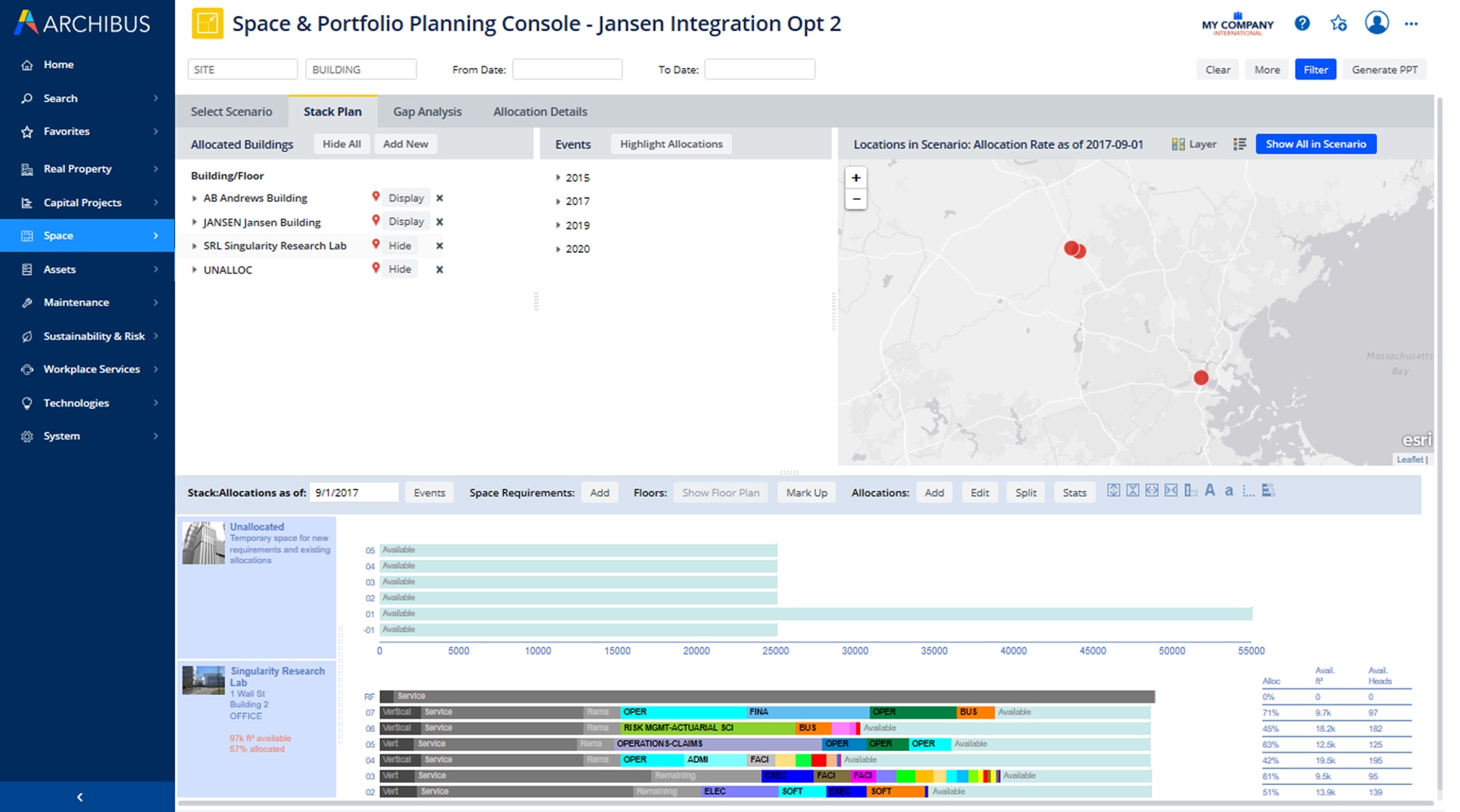
|
Space Planning |
|
|---|---|
|
Location |
Archibus non-SaaS offering
Note: These features are not available in the Archibus SaaS Space module. |
| Also known as |
Master Planning |
|
Business Result |
Multi-year, what-if scenario-based planning at any level of detail in a single, consistent graphical format Structured information that supports executive decision making for space planning and master planning; the hard numbers needed to defend specific portfolio scenarios Comparison of portfolio resources to business needs at different points in time to determine gap analysis. |
|
Used By |
Executives Portfolio Managers Facility Managers Space Planners Move Planners |
|
Reasons for Automating |
Forecast space needs and propose alternative scenarios Synchronize strategic and tactical planning – Develop a top-down strategic space planning, from the portfolio-scale through the city and campus scales, all the way down to the room level. Assess baseline conditions and historical cost allocation data. Deliver a multi-year space forecast with two or more different variations and evaluate the optimum solution. Visualize space allocation graphically - Easily drag-and-drop groups within a stack diagram from one floor to another to complete space allocation plans |
|
Prerequisite Applications |
Space Inventory – for defining rooms and groups, and reporting on all space usage Occupancy – for assigning and re-assigning people to rooms, and reporting space vacancy and availability |
| Applications Using the Results of this Application |
Enterprise Assets -- for viewing capital project, capital assets, and space forecasts and needs in one integrated console Projects -- for executing proposed portfolio projects and tracking their work packages and tasks to completion Moves -- for executing group moves required by portfolio changes |
|
Reports/Results |
Stack Plan Gap Analysis Allocation Events by Location, Organization, and Date Portfolio Scenario Comparison Proposed Moves Space Requirement Details Scenarios output to PowerPoint presentations for review with key stakeholders and management |
The
following users are typically involved with Space Planning.
|
User |
Tasks |
|---|---|
| Business Process Owner |
Define background data about the facility (the location and organization data). Define the space standards on which scenarios and forecasts will be based. |
|
Space Planner |
Define immediate space requirements at the site or building level. Define future space requirements (forecasts) at the site or building level. Work with stack plans to allocate immediate needs, and forecast space needs at the site or building level. Compare space scenarios. Generate move orders. |
|
Portfolio Planner |
Define immediate space requirements at the portfolio level. Define future space requirements (forecasts) at the portfolio level. Work with stack plans to allocate immediate and forecast space needs at the portfolio level Compare portfolio scenarios |