Archibus SaaS / Maintenance
Manage Work (Corrective Maintenance process)
As staff reports maintenance problems, maintenance supervisors need to manage the execution work using the work request system.
The supervisor works with the Maintenance Console and the Labor Scheduler to manage both reactive (on demand) and preventive maintenance work.
For an overall procedure for managing on demand work, see Typical Workflow for Managing Corrective Maintenance.
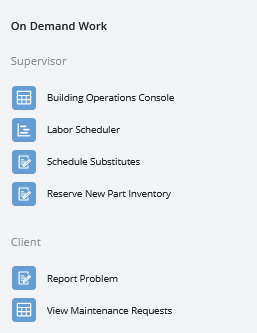
The Typical Workflow for Managing Corrective Maintenance presents the below topics in the context of workflow. For your reference, all topics are listed below.
Staff (Client) tasks
Supervisor Tasks
Labor Scheduler (PM and Corrective Maintenance)
- Labor Scheduler Overview
- View Work to Schedule
- View Craftsperson Schedules and Work Assignments
- Schedule Work
- Concept: Unscheduled Work
- Craftsperson Statistics
Maintenance Console (PM and Corrective Maintenance)
From one task, the Maintenance Console enables you to manage all aspects of a work request from submitting the request to closing it. You can also perform many of these tasks from the Maintenance Mobile App.
General
- Maintenance Console: Overview
- Explore the Console
- Adding Data as your Work with the Console
- Maintenance Console Videos
Concepts
- Tracking Craftsperson Assignments
- Tracking Craftspersons Hours and Costs
- Part Status for Work Request Estimations
- Benefits of Updating Additional Information for Work Requests
- Tracking Work by Division and Department
- Reviewing Work Logs
- Completing Work Assignments (Craftspersons)
- Updating Work Requests and their Labor Assignments (Supervisors)
Staff (Requestor) Tasks
- Request Work
- Review your Work
- Edit or Cancel a Request after Submitting It
- Update a Rejected Request
Scheduling and Estimating Tasks
- Estimate Trades and Parts
- Reserving a Part that Was Just Purchased and Adding It to Inventory
- Concept: Part Status for Work Request Estimations
- Use the Map to Find Parts for Estimating
- Reserve Tools
- Review Tool Type Information
- Schedule Craftspersons
- Reassign Work
- Copy Craftsperson Assignments
- Self Assign Work
- Add Another Craftsperson to the Job (Craftspersons)
Work Management Tasks
- Assign Work Requests to Work Orders and Issue the Work
- Approve or Reject Work Requests
- Forward Work
- Issue Work
- Put Work on Hold
- Redline Drawings and Photos for Work Requests
- Review Reference Documents for a Work Request
- Update Work Requests with Actual Values
- Complete Work
- Complete Work (Craftspersons)
- Verify Completed Work
- Close Work Requests
- Return Work to a Prior Status
- Return Issued Work Requests (Craftspersons)
Other Tasks
- Edit Request Parameters
- Create a New Work Request by Copying and Linking
- Get Work Request Information to the Person Doing the Work
- Track Work by Division and Department