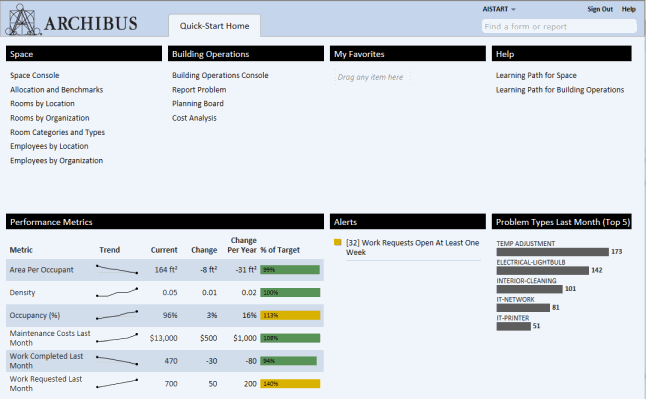

For information on installing ARCHIBUS, starting ARCHIBUS, and starting the Quick-Start project, see Installing ARCHIBUS and Starting ARCHIBUS Quick-Start (System Management Help).
| Project | Headquarters - Quick-Start Project. (This field is not editable.) |
| User | AISTART or AFMSTART |
| Password | AFM |
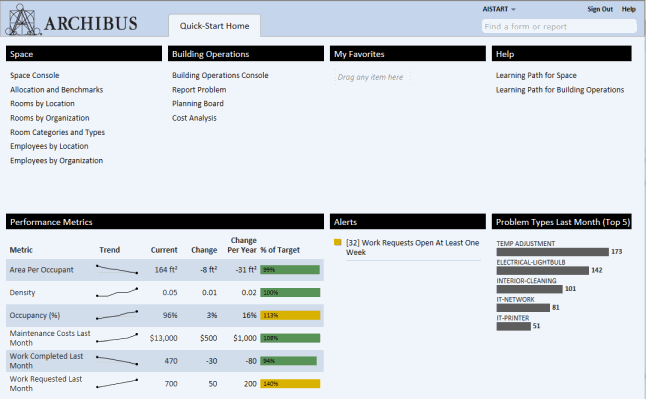

| Copyright © 1984-2016, ARCHIBUS, Inc. All rights reserved. |