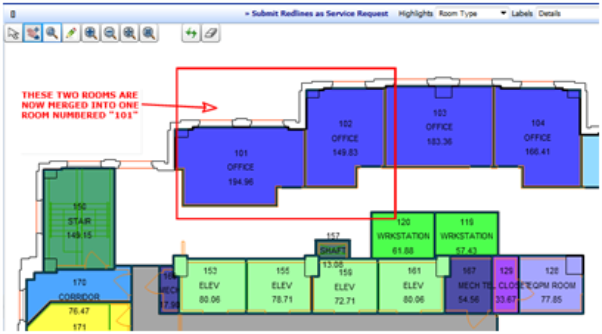
Web Central offers many new features and functions. This topic provides information about the following:
To meet the demands of global organizations, ARCHIBUS has enhanced its multiple-country and multiple-locale features. Views provide more features for area display to automatically show them in the user's units, the common project units, or both. Similarly, views contain features to show individual transactions in any currency or in the organizational budget currency, or in multiple currencies simultaneously.
The cost model has enhancements to provide roll-ups, cash flow, and projections in both local currencies and organization-wide budget currencies. Additionally, the cost forms and cost model now account for VAT-tax and the complex, country-specific regulations that govern VAT-tax.
For an overview, see ARCHIBUS Enhanced Global Feature Set and Getting Started with the ARCHIBUS Enhanced Global Feature Set
If you are setting up your own views that show localized currencies or units or that show multiple currencies or units, please refer to these Technologies examples on the Web Central Process Navigator.
Technologies / User-Interface Add-ins / Parts for Reports
Technologies / Business Process Owner Views / Paginated Reports
The Web Central drawing control now supports Web-based redlining. V.20.1 integrates this redline feature into the Service Desk requests. Sites use this feature to:
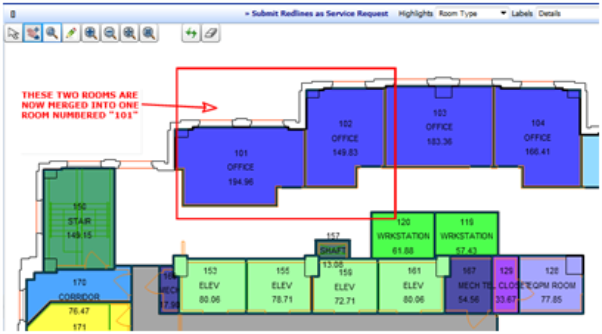
The new redline feature is available in the following forms:
Workplace Services / Service Desk / Client / Create Service Request
Workplace Services / Service Desk / Client / Create Redlines by Location
Workplace Services / Service Desk / Reports / Review Redlines by Location
For information, see Service Desk/Client/Request a Service and Adding Redlines to Drawings.
This release includes Web-based versions of the Project Update Wizard and Schema Update Wizard. With these new tools, organizations can manage their database upgrades and changes using just Web Central and the Smart Client, with no Windows Client/Server tools required.
The new Database Update Wizard migrates data between any two ARCHIBUS projects, regardless of server.The Wizard is built on the Web Central data transfer API and uses intermediate .csv and document files that can transfer data between Oracle, Microsoft SQL Server, and Sybase.
Use of these intermediate files means that you do not need to be connected to both old and new database servers simultaneously, meaning that deployments at different sites or on hardware in secured equipment rooms are now easier. Use of these intermediate files also means that you can inspect, alter, and re-run the imports on a set of files, merge data from different sites, or retry the update just on certain tables.
The wizard lets you import only certain groups of tables if you wish. For instance, you can import users and security, Process Navigator, or project data tables separately. You can also compare imported data without execution and review error logs on a table-by-table basis.
A summary view lets you drill into inserted, updated, or missing records as well as the error log for each table. The Transfer Status field also lets your review inserted and changed rows by filtering on the resulting database table.
Find the help about the wizard in: System Management Help / Add-In Manager / Transferring Data Between Projects Using the Database Update Wizard / Overview
This multiple-tab wizard walk through the process of altering or upgrading a project database.
The Merge Data Dictionaries step gives you an overview of the changes between the two schemas that you can review before making any changes. The step has actions for handling groups of changes -- such as field title changes, field width changes, or new tables and fields -- all in one step. It also has features for reviewing and then accepting or rejecting differences, such as enumerated field updates, with a single click. In this way, the Schema Change Wizard provides information that you previously needed to get with separate tools (e.g. "schemadif" ).
The Merge Data Dictionaries tab shows both the before and after differences as well as the differences with the SQL tables.
The Wizard includes external .sql files for defining features, such as SQL Views or additional table indexes. The Wizard can execute the.sql file appropriate for the current database type (e.g. Oracle or Microsoft SQL Server).
Find help about the wizard in: System Management Help / Add-In Manager / Changing the Structure of the Database with the Schema Change Wizard / Overview: Changing the Structure of the Database
The Application Update Wizard has been renamed the Package and Deploy Wizard. This new name better represents the most common use for it this wizard. The wizard allows you to use a later version of ARCHIBUS (20.1) as a maintenance update for a previous release (19.2). Using the wizard you can merge only desired changes into your existing deployment.
Find the help on the wizard in: System Management Help / System Administrator / Upgrading to New ARCHIBUS Versions / Package and Deploy Wizard Overview .
In this release, Web Central adds Data Change events -- notifications of the application when records are changed. This feature has a number of uses.
Sites often have changes that require an audit trail. For instance, you may bill millions of dollars a year in indirect costs to the government by using charges proportional to the area occupied by government research grants. Alternately, you may bill indirect costs to healthcare insurance provider using a similar proportional-area scheme. In either case, the numbers must track subtle details of occupancy – such as usage for short periods of time, usage split between departments, and employees that use multiple locations.
Results are auditable for six years, with any errors in the original billing subject to significant financial penalties. Having a complete audit log of who changed what value and when is a must.
Secure sites record every change to one of the security tables, such as the ARCHIBUS Users, Roles, Groups or Process Assignments table. In the case of a security breach, the site will review who had access to these tables and what changes they made.
Within the ARCHIBUS business application activities, a transaction table is any table that records an important business-level event, such as the signing of a lease, a department claiming or releasing space, or the completion of a move. ARCHIBUS applications keep any important business transactions in transaction tables.
The Ownership Transactions, Leases, Options, Room Percentage, Work Orders, Action Items, Move Orders, Recurring Costs, Scheduled Costs, and Cost tables have records for all significant business events, such as the purchase of a property, the expiration of a lease, the reassignment of a room, the approval of a capital project, etc. All costing, forecasts, and history are generated from these transaction tables.
The business logic for each application activity takes the information in these transactional changes and then updates the associated inventory tables per the rules covered in the documentation. For instance, closing a move order (the record that holds the state of the move transaction) updates employee locations (the record that holds the current state of the inventory).
For more information, see System Management Help / System Integrator / Business Logic Extensions / Data Change Events / Overview.
The following new platforms have been added to the supported platforms. See the System Requirements for minimum system requirements.
MS SQL Server users: See installation detail concerning Java 6 and WebSphere 7 and WebLogic 10.
Basic Rules Wizard users: Note installation detail concerning Java 6: