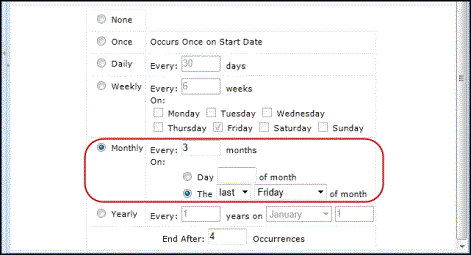
As you are working with the ARCHIBUS applications, you may encounter a form for defining a scheduling pattern for events that need to occur according to a defined pattern. For example, action items, events, and reminders may take place daily, weekly, monthly, or yearly.
Typical examples of applications that use the recurring schedule features include Compliance Management and EH&S; compliance officers need to schedule events that happen on a flexible user-defined recurring schedule, and safety officers need to create recurring schedules for employee training, personal protective equipment renewal, and medical exams.
Below is the form for specifying the scheduling pattern. Depending on the frequency you select (Once, Daily, Weekly, etc.) the system activates the appropriate fields for defining the pattern. In the example highlighted in red below, an event is scheduled to occur every three months, on the last Friday of the third month. With the scheduling pattern specified, the system will use this pattern to generate a schedule for up to 5 years (10 years for events that occur annually).
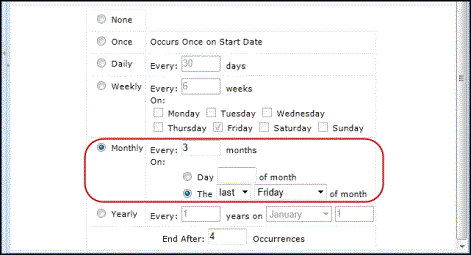
If you don't want the system to generate events for 5 years (10 years for annual events), you can use each application's date fields to define a time frame in which scheduling should take place. Note that the form does not list date fields to control the time frame for which the system will generate a schedule. These field titles will vary between ARCHIBUS applications and so are not listed in the basic form. As you work with applications that use recurring schedule, you will see these fields elsewhere in the interface.
The exact behavior of recurring schedules depends upon the application in which it is used. For example, the Compliance application uses recurring schedule in combination with requirements and events, whereas EH&S uses recurring scheduling for safety program requirements only.
The below table summarizes date fields and how the recurring system uses them. The Start Recurrence Date and End Recurrence Date fields may be named differently in each ARCHIBUS application that uses recurring scheduling.
| Field |
Use |
| System-Defined Limits | If you do not enter Date Recurrence End or End After XX Occurrences, the system schedules yearly occurring events out for 10 years; it schedules events that occur monthly, weekly, and daily for 5 years. |
|
Date Recurrence Starts |
The date you enter here is the date from which the system generates the schedule. For example, if you enter a date of August 10, 2012 and the event is to occur every year on January 3, the system will schedule the requirement beginning on January 3, 2013. If the event is to occur monthly on the first of the month, the system begins the schedule starting on September 1, 2012. |
| Date Recurrence Ends |
If you don't want the system to schedule out for 5 years (or 10 years for annually occurring events), you can complete this field to specify the ending period. For example, suppose an event is to occur yearly on July 1, the Start Date is January 1, 2013, and you complete the Date Recurrence End field with January 1, 2016; the system will not schedule this event for 10 years, but will stop scheduling events July 1, 2015. |
| End After XX Occurrences |
You can also control when scheduling stops by specifying that the event stop after a specified number of occurrences. For example, you might have a daily requirement that is always active. In this case, you may not want to generate 5 years’ worth of events right away, as it may be hard to manage this number events over time. Therefore, it would be best to generate a new set of events every quarter (count=90) or yearly (count=365). Or, you may have a requirement to take a specific number of samples (water, soil) within a time period, rather than on a specific schedule. In these cases, you could leave Date Recurrence End empty and use this field to control the generated number of schedules. Note: The maximum number of occurrences that the application creates using any type of schedule is 999. Suppose that an event is to occur monthly on the first of the month and you enter January 1 as the Start Date and complete this field with 6. The system will generate schedules for Jan 1, Feb 1, March 1, April 1, May 1, and June 1 and then stop the scheduling routine. Suppose you complete both Date Recurrence Ends and this field. End After XX Occurrences takes priority over values in the Date Recurrence Ends field. However, the system does not ignore the Date Recurrence End value; instead, it uses it as an upper boundary such that dates are generated until XX occurrences OR until Date End is reached. The system does not generate dates beyond Date End regardless of value of X. This allows the system to have a fixed Date Recurrence End, and to also generate dates as needed to get the next set of X number of dates, without ever worrying about going past the Date Recurrence End. |
| Copyright © 1984-2014, ARCHIBUS, Inc. All rights reserved. |