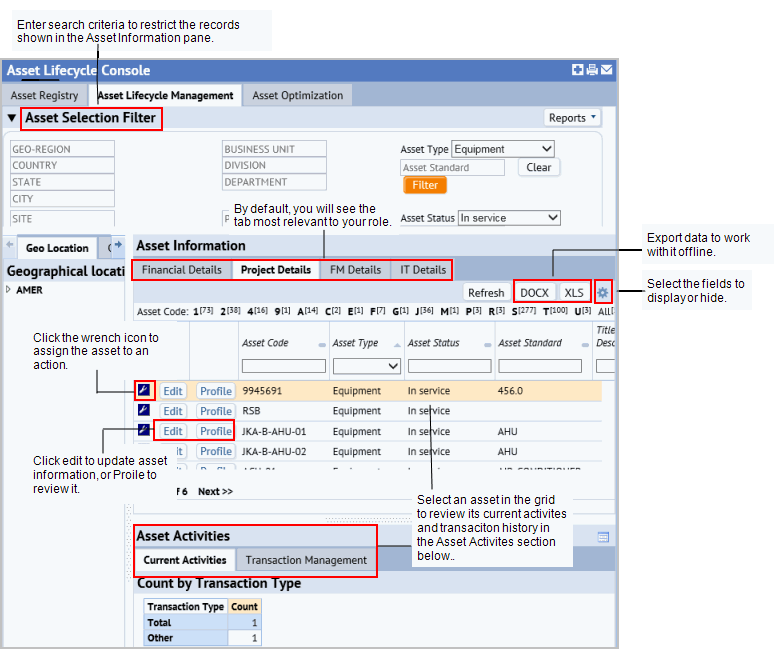
The Asset Management Lifecycle Console - Lifecycle tab - answers the following questions:
The Lifecycle tab can also be used to assign assets to various actions like a service request, assessment or a project action.
The middle panel has predefined visible fields based on your role: Financial, Project, FM, or IT. This enables each group of stakeholders - IT, Finance, Facilities, and the project team - to locate, review and update an asset from their domain perspective. For example, finance can locate an asset by its depreciation value, by its location, or by owner. The project team can locate an asset using their project information, and the facility manager or IT department can locate an asset by location, owner, standard, or bar code asset tag.
After locating the information, stakeholders can:
The Asset Information pane has four tabs: Finance, Project, IT, and FM. These tabs show comprehensive data for an asset, such as location, status, and the organizational unit that owns the asset. By default, each tab shows the data most likely needed by that role. However, you can select the fields to hide or show using the Tools icon ![]() .
.
Note: To work with depreciation data, select the Financial Details tab. This is the only tab that shows the depreciation tab (for all asset types) and the action buttons to recalculate depreciation and add depreciation logs (for equipment and furniture.)
The tabs that you see depend on your role as described in the following table:
| Application | Process / Role | Visible tabs |
|---|---|---|
| Asset Management | Asset Manager | FM Details is the only tab available |
| Asset Management | IT Asset Manager | IT Details is the only tab available |
| Enterprise Asset Management | Facilities Asset Manager | FM Details is shown by default, but all other tabs are available |
| Enterprise Asset Management | Department Asset Manager |
Project Details is shown by default, but all other tabs are available |
| Enterprise Asset Management | Finance Asset Manager | Finance Details is shown by default, but all other tabs are available |
| Enterprise Asset Management | IT Asset Manager | IT Details is shown by default, but all other tabs are available |
To restrict the assets shown in the console's Asset Information pane- the Financial Details, Project Details, FM Details, and IT Details tabs - enter criteria in the Asset Selection Filter. When you click Filter, the Asset Information section shows only assets meeting the restriction. When entering filter criteria in the Asset Selection Filter, you can select multiple values for all fields.
The criteria you enter in the Asset Selection filter also restricts the drill-down lists next to the Asset Information section. The drill-down lists affected depend on the filter criteria you enter. For example, if you enter a Program, Project, or Work Package, this restricts the Location and Project drill-down lists, while entering a building restricts only the Geo Location list. To further restrict the data shown, you can select from the drill-down selection lists for location, organizational unit, and project. The restriction you enter in the Asset Selection Filter restricts the drill-down lists.
The following image shows the drill-down Geo Location list restricted by building. Selecting a floor from that list shows only the records for the assets on that floor in the Asset Information pane. You can also use the Location, Organization, Project, and Systems drill-down lists.
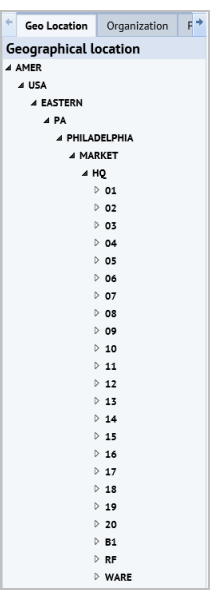
If you are reviewing data for a large number of asset records, to facilitate finding specific records, you can:


If an asset has a large number of asset transactions, you can restrict the transaction show as follows:
The Asset Transaction Filter and maximize button are available for all asset types, equipment, furniture, buildings and property.
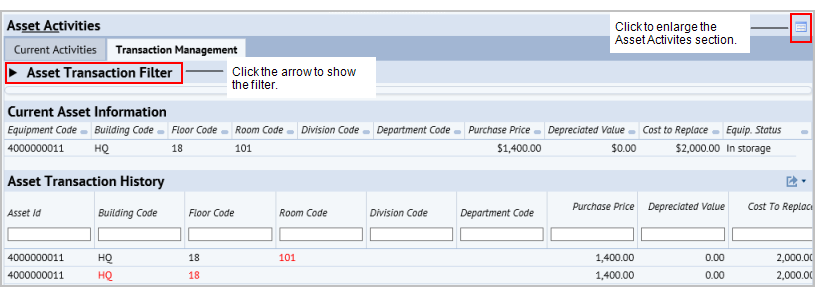
When you select an asset in the Asset Information pane, the Asset Activities pane shows the following information for the selected asset:
Reviewing current asset information along with changes to the asset enables you to evaluate asset transactions in the context of the asset's current data.
Working from the Financial Details tab, you can review depreciation data for all assets, and can view deprecation logs and recalculate depreciation for equipment and tagged furniture. This data is stored in the Asset Transaction (asset_trans) table, so that the data can be used for historical data and reporting.
To review depreciation data, work from the Financial Details tab. To review or work with depreciation data for an asset, you must select the asset from the Financial Details tab in the Asset Information section. Only when you work from the Financial Details tab does the Asset Activities pane include the Deprecation tab.
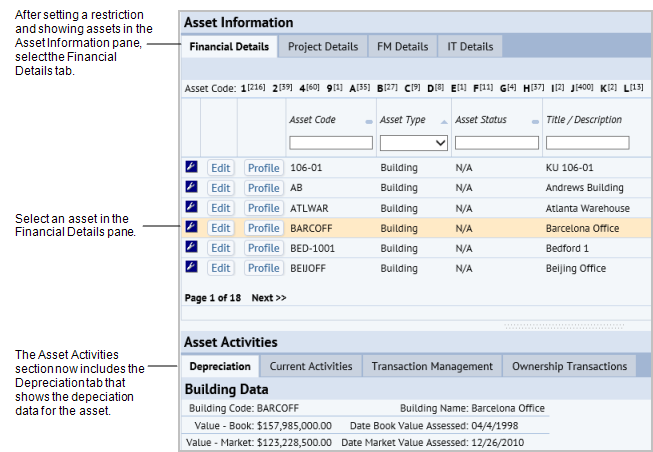
Depreciation data shown by asset type: The data and actions available from the Depreciation tab differ depending on the type of asset you select as described in the following table.
| Asset Type | Fields Displayed for this Asset Type | Actions available |
|---|---|---|
| Building or Property |
Value - Market (bl. value_market for buildings or property.value_market for properties) Value - Book (bl.value_book for buildings or property.value_book for properties) |
None |
| Equipment |
Log Name (dep_reports.report_id
) Accumulated Depreciation (eq_dep.value_accum_dep
) |
Add Depreciation Log Recalculate Equipment Depreciation |
| Furniture |
Log Name (dep_reports.report_id
) Accumulated Depreciation (ta_dep.value_accum_dep
) |
Add Depreciation Log Recalculate Tagged Furniture Depreciation |
To review depreciation data:
Tip: When reviewing depreciation data, from the Asset Selection Filter, you can search for assets by depreciation type and depreciation value to review only assets meeting the depreciation method and depreciation range you enter.
The Depreciation tab appears.
From this tab, you can :
From the Financial Details / Depreciation tab for equipment or furniture, you can use the Recalculate Equipment Depreciation or the Recalculate Tagged Furniture actions to launch the existing depreciation calculation. To recalculate depreciation, you must have assigned property types to the equipment or tagged furniture assets, and entered the data required for calculating depreciation (Purchase Price, Salvage Value, Install Date for equipment, Delivery Date for furniture.) For information on setting up these calculations, see Depreciation: Process Overview.
How data is updated: When equipment or tagged furniture depreciation costs are calculated, a new record is inserted into the Equipment Depreciation (eq_dep) or Furniture Depreciation (ta_dep) table. The changed values are lso be included in the Asset Transaction (asset_trans) table, so that the data can be used for historical data and reporting.
If the asset is set up for depreciation, the following update occurs:
Note: The depreciation calculations require the equipment record to have a property type assigned. Therefore if you import data into the eq.cost_dep_value field or manually enter this value, as long as the property type field is empty this value will not be overwritten with the calculated depreciation value.
For information on the recalculation, see:
Depreciation logs document the monthly periods for which you calculate depreciation costs. Typically, you want to create a record for each month in the calendar year, so that you can calculate depreciation expenses for each month. Depreciation logs are stored in the Depreciation Logs table.
Working from the Depreciation tab, you can use the Add Depreciation Log action to add depreciation logs for furniture and equipment assets. See Defining Depreciation Logs.
When you review assets in the Asset Information pane, if you need to update information, you can do so by clicking the Edit button in the row for the building, property, equipment or furniture. Changes you make to equipment or furniture for value, ownership, status or locations are tracked as asset transactions shown in the Asset Transactions History section of the Transaction Management tab
Pending Action. In addition to the information you can enter from the Add / Edit Wizard, you can enter a Pending Action for the asset. The Pending Action indicates where the asset is in relation to the disposal process. For example, this field can that indicate if the asset is marked to be evaluated for disposal, is marked for disposal donation, or refurbishment. Leave the field as N/A if the none of these pending actions apply.
For information on the data you can enter, see:
The Current Activities tab provides information on all the activities an asset is involved in throughout the enterprise. Activities include the following for an asset:
For some assets, like buildings and property, the number of transactions can be quite large, so the application presents a report that summarizes the transactions. To examine details, you can drill-down to see a summary of the records contributing to the total, and can click on a record to see its details.
The following shows a summary report for the current activities for a building.
The report lists project actions, sustainability assessment items, waste dispositions, and work requests.
'Other activities' are a list of a list of records in the Action Items tables that don’t match the other types listed .
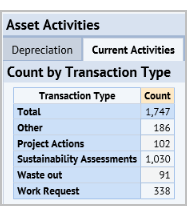
You can drill down to a list of records contributing to the total, and can then select a record to view its details as shown in the following image for action details for a project action.
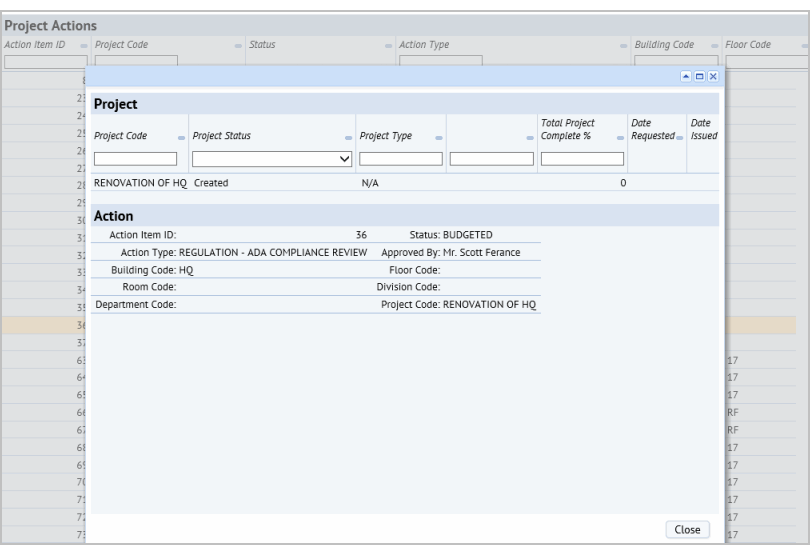
The following is a list of asset activities and the table the data comes from:
| Activity | Table | Description |
|---|---|---|
|
Work Request |
Work Requests (wr) |
does not include work requests that have the status of Closed or Completed |
| Moves |
Move Order Equipment Assignment table (mo_eq) |
does not include moves that have the Move Status Canceled or Moved (that is, they are completed) |
|
Project Actions |
Action Items (activity_log.) |
includes action items that are associated with a project but not a project having the Project Type of Commissioning or Assessment. Also, the Action Item Status is not Completed - Not Verified , Completed - Verified, or Closed. |
|
Assessments |
Action Items (activity_log) |
includes action items that have a value for the Assessment ID, the Project Type is Assessment, and the Status is not Completed - Not Verified, Completed - Verified, or Closed. |
| Surveys | Equipment Audit (eq_audit) | No additional restrictions on the surveys shown. |
|
Sustainability Assessments |
Activity Projects (project) | includes assessments that have the Project Type of ASSESSMENT - ENVIRONMENTAL or ASSESSMENT - HAZMAT |
| Commissioning | Action Items (activity_log.) | includes selected assets that are associated with a Commissioning project, and the Project Status is not Completed - Not Verified, Completed - Verified, or Closed. |
| Owner transactions | Owner Transactions (ot) | No additional restrictions on the owner transactions shown, |
| Waste Out | Waste Storage / Shipments / Discharges (waste_out) | includes all waste storage and disposition events that are associated with the selected Equipment Code |
Asset transactions record any changes for an asset's location, ownership, costs, and status. The assets tracked in this way are property, building, equipment, or furniture. This data, along with the date, time, and who made the change, is stored in the ARCHIBUS Data Event Log (afm_data_event_log) table. A listener gets the information from the ARCHIBUS Data Event Log (data_event_log) table when it is written, parses it, and inserts it into the Asset Transaction History table (asset_trans). Having this data available provides a comprehensive picture of the asset 's recent activity, and enables the application to group the data and report on it.
To view transaction history for an asset:
For equipment and furniture, the Transaction Management tab includes the Asset Transaction History section that shows changes in value (costs), status, location, or ownership (division or department). The asset transaction for equipment and furniture is given a transaction type based on the data that has changed for the asset as described in the following table:
| Transaction Type | Determined by a change in this field... | |
|---|---|---|
| Equipment | Furniture | |
| Location |
Building Code (eq. bl_id,) Floor Code (eq. fl_id) Room Code (eq. rm_id) |
Building Code (ta. bl_id,) Floor Code (ta. fl_id) Room Code (ta. rm_id) |
| Status | Furn Status (ta.status) | |
| Value |
eq.cost_dep_value eq.cost_purchase eq.cost_replace |
ta.value_replace ta.value_original |
| Ownership | dv_id or dp_id | dv_id or dp_id |
Building and property transactions are recorded in the Asset Transaction and Ownership Transaction table. For this reason, the Asset Information pane for a property or building also includes the Ownership Transactions tab that displays ownership transactions for the selected Building or Property stored in the Ownership Transaction (ot) table. To address different location and ownership fields, the Transaction Management tab for Building and Property uses a different dataSource than the Transaction Management tab for Equipment and Furniture.
Any change to building (bl) or property (property) ownership, status, location or cost is called an Asset Transaction. This data will be stored in the Asset Transaction (asset_trans) table, and is shown in the Transaction Management tab when you select a building or property from the Asset Information pane.
Transaction Management - Asset Transaction Types. The asset transaction for property and buildings is given a transaction type determined by the following changes. These transaction types are shown in the Transaction Management tab.
| Transaction Type | Determined by a change in this field... | |
|---|---|---|
| Building | Property | |
| Ownership | Account Code (ac_id) | Account Code (ac_id) |
| Value |
Value - Market (value_market) Value - Book (value_book) |
Value - Market (value_market) Value - Book (value_book) Purchase Price (cost_purchase) |
| Status | Status (bl. status) | Property Status (property.status) |
| Location |
Address 1 (bl.address1) Address 2 (bl.address2) City Code (bl.city_id ) State Code (bl.state_id ) Country Code (bl.ctry_id ) Latitude (bl.lat) Longitude (bl.lon) |
Address 1 (property.address1 ) Address 2 (property.address2 ) City Code (property.city_id ) State Code (property.state_id ) Country Code (property.ctry_id ) Latitude (property.lat) Longitude (property.lon) |
The Ownership Transaction tab. This tab displays ownership transactions for the selected building or property that are stored in the Ownership Transaction (ot) table. This tab is shown only when you select a building or property from the Asset Information pane. This tab shows the Purchased Price and Date Purchased, the Selling Price, and Date Sold, if these have been recorded for the building or property.
Your planning or disposal project, or your analysis of equipment dependencies might involve the need to survey assets, create a service request for maintenance or other work that needs to be done, or the need to dispose of waste at a location. For example, if your analysis determines that you should do preventive maintenance for an item that is affected by another asset that needs to be taken off line, you can create the action for that work from the console. To handle situations such as these, you can create the following types of actions for an asset. If you need to have a license for the application, that is noted below.
![]()
From the Equipment Systems Console, click the wrench icon in the Equipment Details panel.
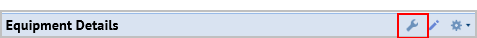
The Create Action for Asset form appears.
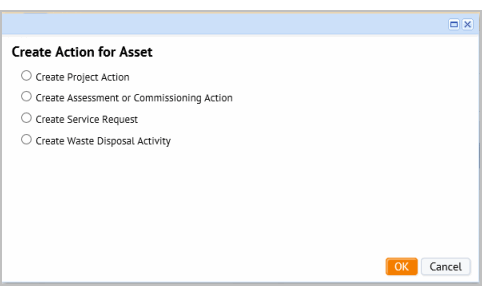
Note: The Create Waste Disposal Activity appears only if the asset is equipment.
For information on entering project actions, see Adding Actions for Work Packages for a description of the data you can enter. You can associate actions with projects that are Proposed or Requested and for which you are a team member.
For information on adding an assessment action, see Recording the Condition or Sustainability of Equipment and Rooms.
For information on creating a service request, see Generating and Reviewing Service Requests for Actions.
For information on creating details for generated waste, see Track Waste Generation.
You can add an action directly to a work package.
The form for adding an action appears.
After you save the action, it appears under its work package in the drill-down list on the Projects tab.
Note: To see a floor plan in the generated PowerPoint presentation, the project must have a work package assigned, the floor plan has to have a markup, the markup must be in the doc4 field of the Action Items table (activity_log), and the Action Item record must be assigned to a Work Package
To generate a PowerPoint presentation from your project data:
A job runs that creates a PowerPoint presentation based on the data entered for the project.
See Generating PowerPoint presentations from the Enterprise Asset Management Consoles.
| Copyright © 1984-2016, ARCHIBUS, Inc. All rights reserved. |