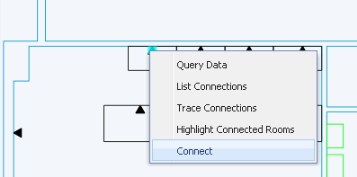
In addition to connecting telecom devices from the grid, you can connect devices by selecting them in the floor plan. You can make connections between unconnected items, as well as make a connection by breaking an existing connection.
When connecting items using the floor plan, the items to which you connect must be represented on the floor plan. If a device exists in the database only, you can connect to it using the grid. See Connect Telecom Assets from the Grid.
You use the Connect command, available from the right-click menu, to connect items on the floor plan.
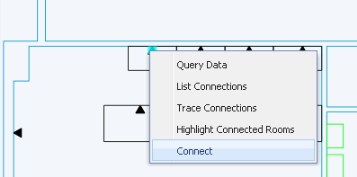
The drawing presents a message area prompting you for the items to select. For example, in the below image the user has selected the jack (highlighted in blue) and the system has presented a message prompting the user to select an item to which to connect the jack. If the item had already been connected, the message would have indicated this.
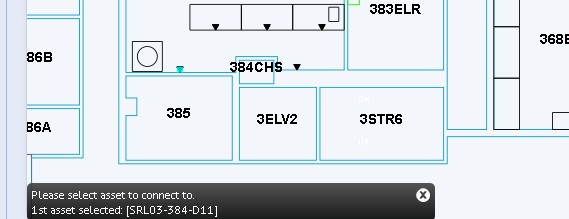
Tip: If you are connecting to jacks, you can find the jacks that are available for connections by using the Highlight Available Jacks commands, which are located on the gear icon in the upper right corner of the floor plan.
This example shows connecting two unconnected items: jack SRL03-284-D11 to port 03 on patch panel SRL03-PN08.
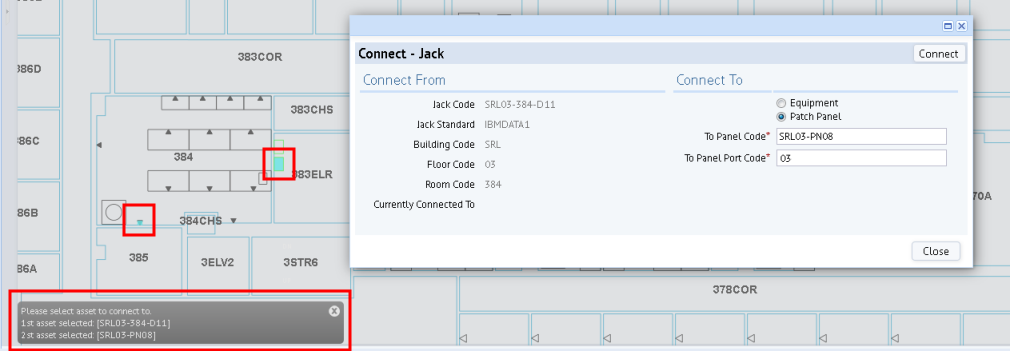
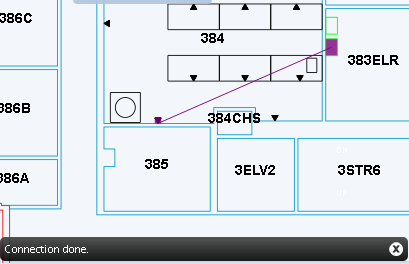
You may need to break a connection and connect to a new item. In this case, you follow the above procedure except that the Connect form will inform you that the item is already connected. In the below image, the user has entered a new jack to which to connect the equipment item. When the user clicks Connect, the system will update the database's connection fields to document that the equipment item is connected to SRL03-380-2-D and will remove the connection to SRL03-380-1-D.
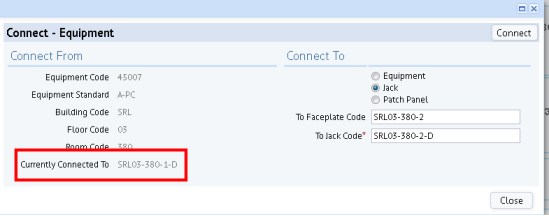
| Copyright © 1984-2016, ARCHIBUS, Inc. All rights reserved. |