
When working with either the floor plan or the grids, you can you can list all the connections for a device.
When you list connections, the system shows connections both towards the server and toward the workstation. In the below image, the list report is showing the connections for all ports on patch panel SRL03_PN07.

If you choose to list connections for a workstation item or telecom equipment item, the form shows connections only in one direction, such as the below form for a workstation PC.
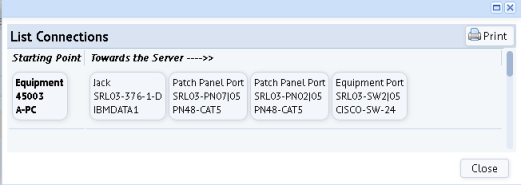
Each grid offers the List Connections button for listing the selected device's connections.
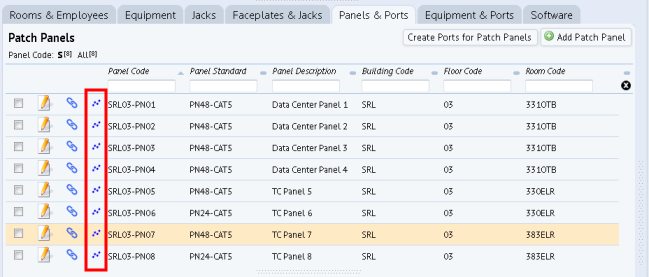 .
.
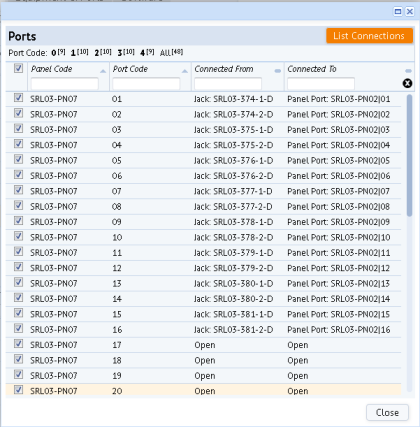
In the floor plan, you can right click on an asset to access the List Connections command.
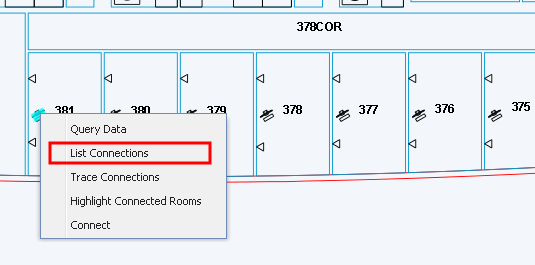
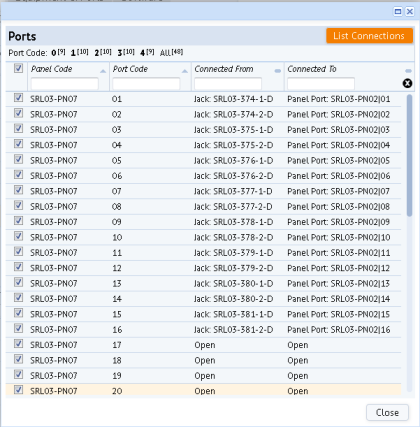
You can also view connected devices with these methods:
| Copyright © 1984-2016, ARCHIBUS, Inc. All rights reserved. |