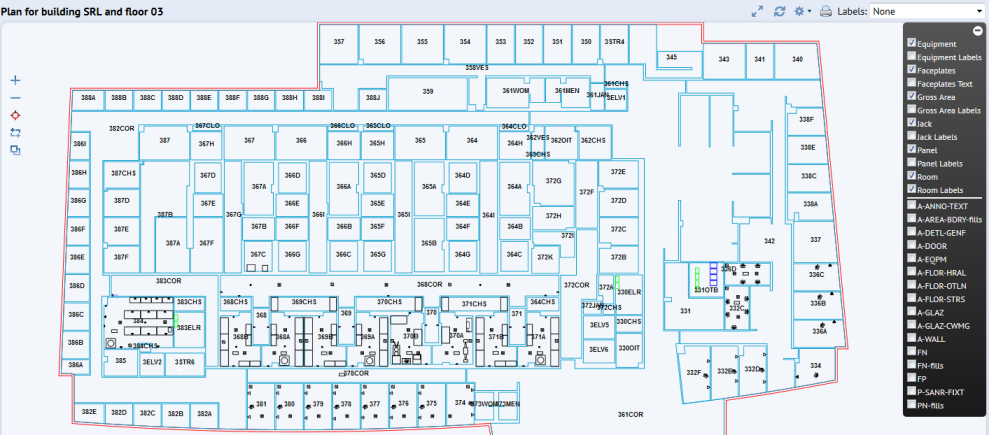
In addition to using the Flash drawing control to display floor plans as enterprise graphics, ARCHIBUS views can use the HTML5 drawing control, which offers the same features as the Flash drawing control, with some minor changes.
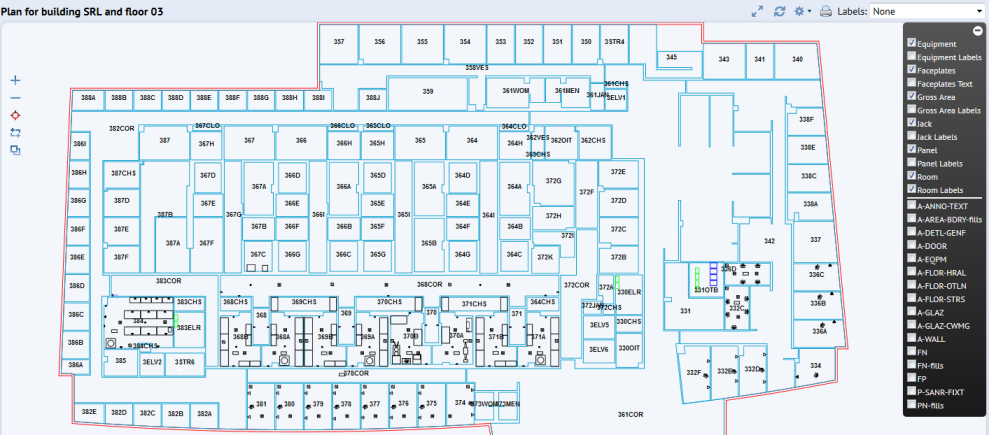
The Flash drawing control is used in most ARCHIBUS views, while newer views use the HTML5 drawing control. You will find that the Flash drawing control and HTML drawing control operate quite similarly. This topic notes behaviors specific to the HTML5 drawing control. See also Working with Flash Drawings.
Views that use the HTML5 drawing control include:
Whereas views that use the Flash drawing control display SWF files, the HTML5 drawing control requires SVG files. Therefore, if you are working with the above views, you must publish your drawings as enterprise graphics in SVG form.
You have two ways of zooming the drawing:
You can use mouse click-move-release action to pan the drawing, except when user are in "Zoom into Selected Window Area" or "Select Multiple Assets" mode.
Some views that use the HTML5 drawing control offer a right-click menu that presents additional commands. For example, when using the Telecom Console view, you can right click on a telecom asset symbol to receive a list of commands for connecting the symbol. Right-clicking on a room presents a menu with a different set of commands.
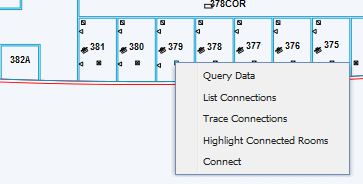
See Marking Up Images and Floor Plans (HTML5)
| Copyright © 1984-2016, ARCHIBUS, Inc. All rights reserved. |