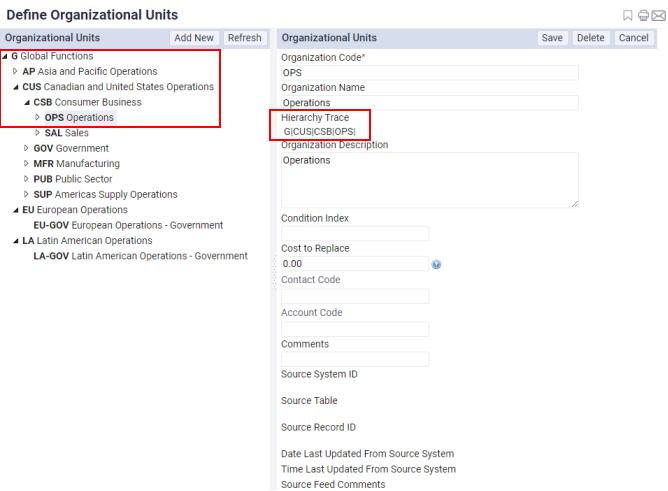
Organizational units define the organization within the business to which an asset pertains. An organizational unit can be composed of multiple levels.
Use Asset Management / Enterprise Asset Management / Extensions for BUILDER SMS / View and Edit Organizational Units (ab-def-org.axvw) to open the Define Organizational Units view, which presents the Organizational Units (org) table.
In the left pane, drill down through the various levels of an organizational unit and view each level's details in the right pane. For example, the below image shows selecting the fourth-level OPS unit. The right pane shows the details for this level, and the Hierarchy Trace field reports on the four levels of this unit. Each level of the hierarchy is separated with the "|" symbol.
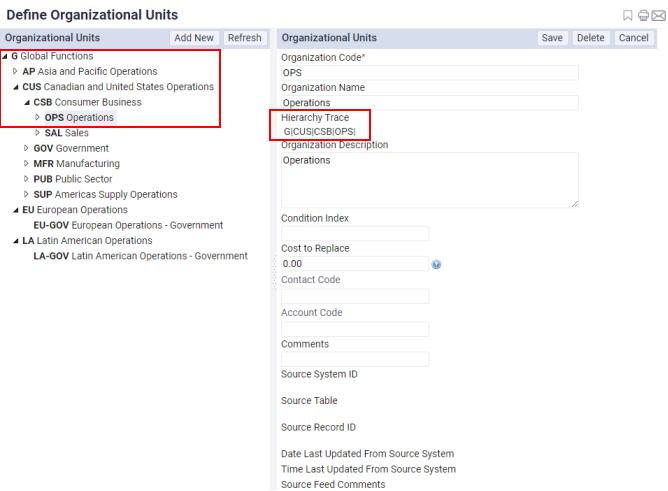
Once you define or edit your organizational units, you can map ARCHIBUS sites to organizational units.
| Field | Description |
|---|---|
| Organization Code | Enter an identifying value for the new level. |
| Organization Name | Enter a descriptive name of this level. |
| Hierarchy Trace |
When creating a new record, this field is not editable. When editing a record, the system completes this field with the path of the hierarchy for this level. Each level of the hierarchy is separated with the "|" symbol, such as: G|CUS|CSB|OPS|. |
| Organization Description | Enter description of this organizational unit level. |
| Condition Index | Enter rating on condition. For information, see Condition Index. |
| Cost to Replace | Enter the value of this organizational unit. This represents the Organization PRV (Present Replacement Value) from BUILDERTM SMS. |
| Contact Code | Choose a value from the validating Contacts table. |
| Account Code | Choose a value from the validating Accounts table. |
| Comments | Enter any additional comments about this organizational unit level. |
| Source fields | These fields track the transferred data from Builder SMS to ARCHIBUS. They are not editable. For information, see ERP (Enterprise Resource Planning). |
Load the Asset Management / Enterprise Asset Management / Extensions for BUILDER SMS / View and Edit Organizational Units task.
Load the Asset Management / Enterprise Asset Management / Extensions for BUILDER SMS / View and Edit Organizational Units task.
Note: For Sybase projects, if the pattern value in the field org.hierarchy_ids exceeds 126 characters, hierarchical trees for organizational units do not display all levels. For example, if values for Organization Code equal 36, organizational trees display only the first four levels of the hierarchy. This limitation affects both View and Edit Organizational Units and Map Sites to Organizational Units.
| Copyright © 1984-2019, ARCHIBUS, Inc. All rights reserved. |