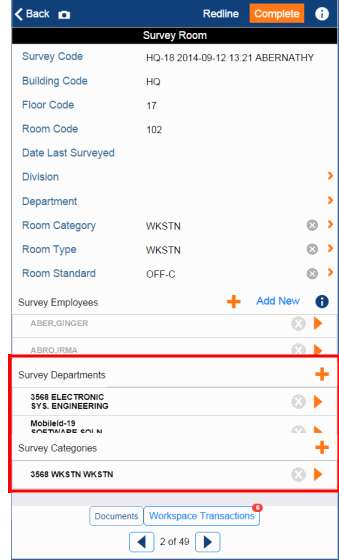
While surveying the room, the surveyor can compare the current department or category assignment against actual conditions and make corrections as necessary. If the department or category is exclusively assigned to one department or category, the surveyor can note the correct department or room type in the upper portion of the form. For example, if a room is assigned to the Electronics-Engineering department and this department uses 100 percent of the space 100 percent of the time, the surveyor notes this in the Department field in the upper part of the form.
However, if space is shared by multiple departments (either the physical space is divided or a department uses the room for only a specified period of time), the surveyor records this in the "Survey Departments" section of the Survey Room form, outlined in the below image. In this case, the department assignment is recorded as a workspace transaction.
Similarly, if a room's room type applies only to a percentage of the space or only for a specified period of time, the surveyor records this using the "Survey Categories" section of the form.
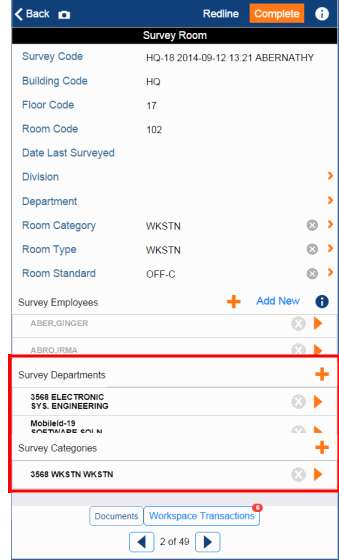
Often, a room retains its type and category designation because the room is physically set up for this room type and space is changed by reassigning rooms to departments or having departments share rooms. However, the surveyor may encounter situations in which a category changes or multiple categories are assigned to a room. For example, a certain percentage of an office may be used for storage. Or, a storage room may temporarily be converted to an office to house a contract employee for a short-term assignment.
Follow the same procedure as outlined above to adjust category assignment.
For information on getting started with the survey, see Conducting Space Surveys Using the Space & Occupancy Survey Mobile App.
| Copyright © 1984-2019, Archibus, Inc. All rights reserved. |