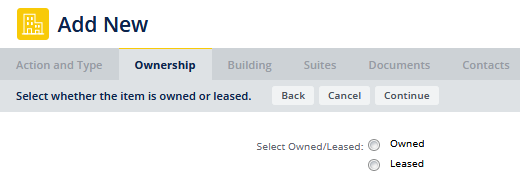
The Add/Edit Wizard's Ownership tab appears if you are adding a new building, structure, or land.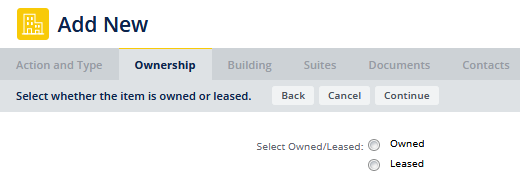
Note: If you are editing an existing portfolio item and need to change the ownership type, see Changing Ownership Type for Portfolio Items.
When working on the Ownership tab, after selecting the ownership type, do one of the following:
| Copyright © 1984-2020, Archibus, Inc. All rights reserved. |