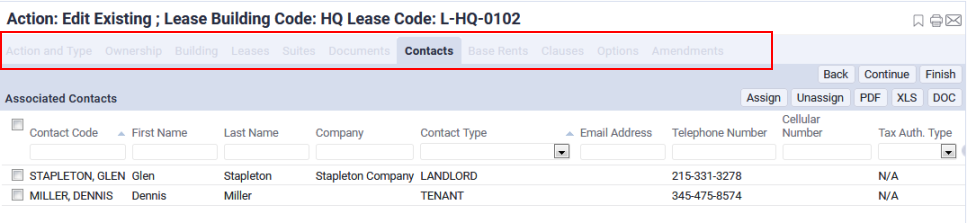
The Add/Edit Wizard task enables you to add data for portfolio items and for leases with the wizard guiding you through the data entry process. Portfolio items can include buildings, structures, and land. These portfolio items can be owned or leased, and you can record leases and subleases for them.
The Wizard presents a set of tabs for defining the portfolio item and its lease. The exact set of tabs that the Wizard presents depends on the type of portfolio item you are working on and whether it is leased or owned. Use the Continue and Back buttons to navigate between the tabs.
You can take an incremental approach to developing your data. For example, you might want to get started with entering basic lease information and base rents, and then late add details on clauses, options, and suites. If you want to bulk-edit several leases at a time, you may with to work wit the lease tasks of Smart Client. See Suite Inventory (Smart Client) Overview.
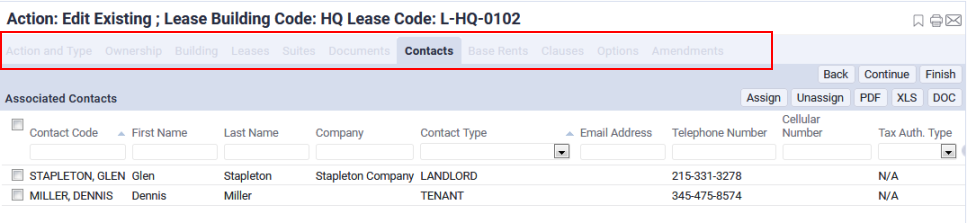
When working from the Add/Edit Wizard, you work through the following steps to add and edit data for your portfolio items and leases:
The following is an optional step for leased buildings only:
The following is an optional step for land:
The following are optional steps for buildings, structures, land, and leases:
The following are optional steps for leases, available only from the Lease Administration application or the Leases module:
For information on other ways to enter portfolio and lease data, see Overview of Tasks for Editing Leases
| Copyright © 1984-2020, Archibus, Inc. All rights reserved. |