Archibus Cloud / Maintenance / Workflow / Define Maintenance Checklist
Maintenance / Corrective Maintenance / Business Manager / Define Maintenance Checklist
Maintenance / Preventive Maintenance / Maintenance Manager / Define Maintenance Checklis
Sustainability & Risk / Compliance / Contract Manager / Define Compliance Questionnaire
Sustainability & Risk / Compliance / Compliance Program Manager / Define Compliance Questionnaire
Preview and Test the Questionnaire
As you define and format the questionnaire and add questions to it, you may want to preview how it will appear to mobile and Web Central users.
When you are not in edit mode, the questionnaire displays as a user would see it. You should test the questionnaire and work through its options to be sure it works as expected.
Once the system displays the questionnaire in non-edit mode, you can choose various answers so that you can see the various branching options that a user will experience. For example, if you have defined the questionnaire to present a series of additional questions based on a Yes response to a question, you can enter Yes for this question and see the follow-up questions.
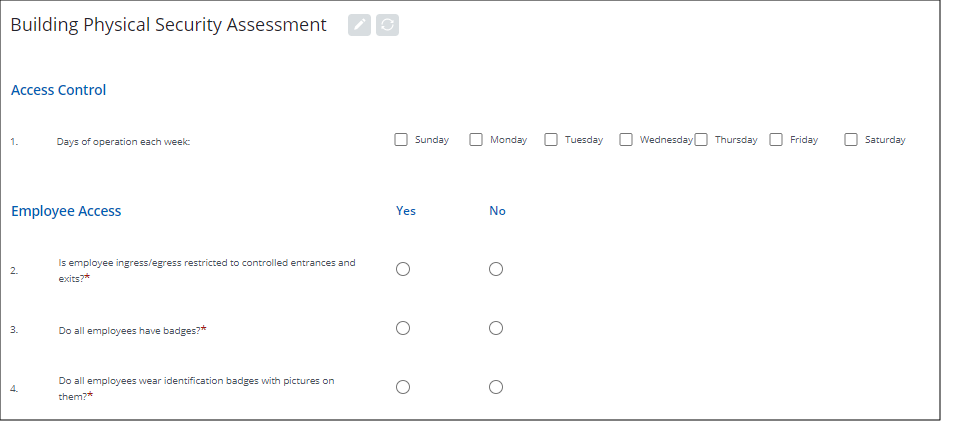
In addition to previewing the questionnaire by turning off Edit mode, you can preview a Compliance questionnaire using the Sustainability & Risk / Compliance / Operational Reports / Preview Compliance Questionnaires report. This report is handy for sharing the questionnaire with other users who do not have access to the Define Compliance Questionnaires task. See Compliance Operational Reports.
Procedure
- Load the maintenance checklist or compliance questionnaire from the Define Questionnaire task.
- Click the Edit icon (pencil-shaped icon) located at the top of the questionnaire to cancel edit mode. The pencil-shaped icon is gray when in non-edit mode.
- Interact with the questionnaire as a user would, so that you can test the various response options that you have developed. The data you enter to questions will not be saved. .