View Configuration
Edit a User-defined Field
Once you create a user-defined field, you may need to edit it. You can make some edits from the Configure Fields form, available from the Define Locations, Define Rooms, and Define Employees views. Additionally, a database administrator can modify user-defined fields, just as they would modify any other field in the Archibus schema.
Note: For information on users who have access to creating and editing user-defined fields, see View Configuration Overview: Security Groups for Configuring Fields.
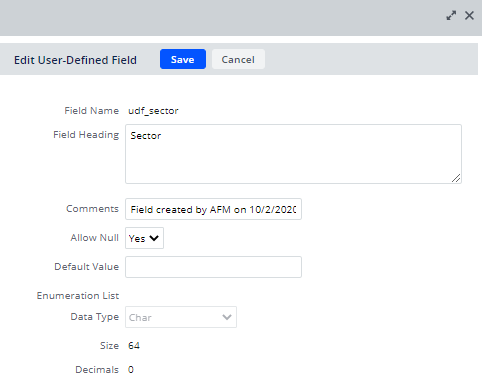
You can edit the following elements of a user-defined field definition:
- Field Heading
- Comments
- Allow Null?
- Default Value
- Add display values to the Enumerated List
You cannot make the following types of changes from the Edit User-Defined Field form. To make changes such as these, contact your System Administrator or other staff who have access to editing the schema.
- Delete the user-defined field
- Change the values of the Size or Decimals fields
- Change the generated Field Name (such as,
udf_myfield) - Remove values from Enumerated List
- Change Data Type
To modify a user-defined field
- Load the Define Locations, Define Rooms, or Define Employees view.
- Use the view's tab to load the table holding the user-defined field you wish to edit.
- Click on a field to access the Define form in the right panel.
- In the right panel, click the Configure Fields button.
- The view presents the Configure Fields form.
- Locate the user-defined field you wish to edit. You can use the grid's smart search console and search on "Is User Defined?" by choosing "User" from the drop-down list.
- Click on a user-defined field and its properties appear in the Edit User-Defined Field form on the right.
- Edit the field as necessary and save. Archibus updates the schema with your change.
- In the Available Field grid, you will see your change in the field definition.
- Close the Configure Fields form.
- To see your changes in the view, reload the view. If you click Add New or click on a record to edit it, you will see that the field reflects your changes.
Disabling or deleting a user-defined field
If you decide that you do not need a user-defined field, you can do the following. This keeps it in the database and retains the data. If needed in the future, you can display or promote the field again.
- use the view's Select Fields command to hide the fields from the view
- de-promote the field.
If a user-defined field is no longer needed and the business has decided to delete it, a system administrator can delete the field working directly with the Archibus Fields table (afm_flds). Restricting the deletion feature to system administrators avoids unwanted loss of data. See Edit Archibus Data Dictionary (System Management Help)
See Also
.