Archibus SaaS / Assets / IT Asset Manager / Telecom Console
Assets / Assets / IT Asset Manager / Telecom Console
Assets / Enterprise Assets / IT Asset Manager / Telecom Console
Assets / Telecom Assets / Telecom Management / Telecom Console
Automatically Create Jacks for Faceplates
From the Telecom Console's Faceplates & Jacks tab, you can create jacks for faceplates according to the defined standards and configurations.
This requires that you first define a numbering convention and other information by working with these tasks:
To automatically create jacks for faceplates:
- Access the Faceplates & Jacks tab in the Telecom Console's left pane.
- Check the box for the desired faceplate in the tab's left column.
Any jacks already assigned to the selected faceplate appear below the list of faceplates.
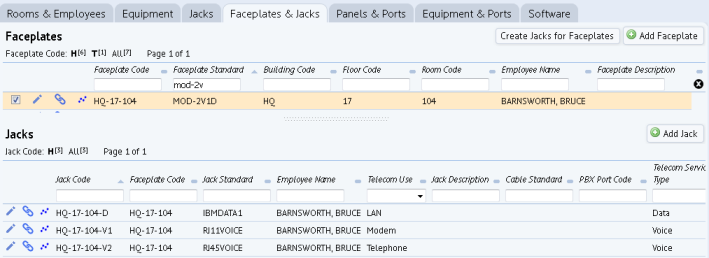
- Click Create Jacks for Faceplates, located above the list of faceplates.
- The system generates the jack records and numbers them according to the configuration you specified. The system displays a message confirming the system has created jacks for the selected faceplate, according to the defined faceplate standard and jack configuration.
- To see the generated jacks listed on the form, you must reselect the faceplate.
- The system notifies you if jacks have already been created according to the defined standard and configuration, or if it does not have the necessary configuration and standard information.
See also: