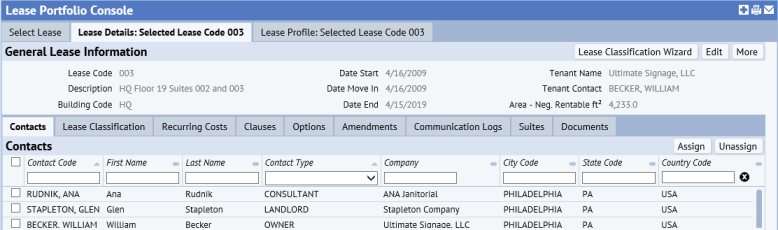
Working from the Real Estate Portfolio Management / Lease Administration / Lease Portfolio / Lease Portfolio Console (ab-repm-addedit-lease-details-console.axvw), you can manage all aspects of a lease, whether you are managing leases as the landlord or as the tenant. You can also create new leases and all their details.
When you first load the view, you can:
Once you select a lease on the first tab, the Lease Portfolio Console presents the following lease information so that you can review and edit it.
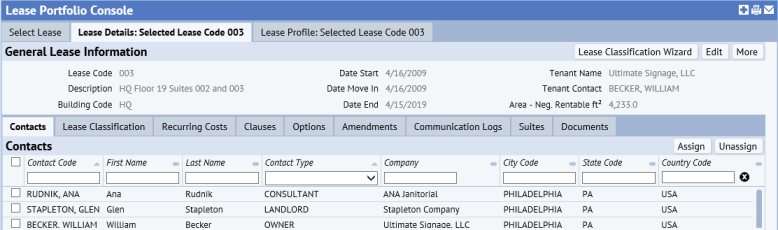
The format in which the Lease Portfolio Console displays the selected lease depends upon the Display Mode that you select on the Select Lease tab. The display modes are:
| Display Mode | Description |
|---|---|
| Multi-tab | to work with all lease information in a tabbed interface. The above image shows the Multi-tab display mode, |
| Full | to work with all lease information in a single form with multiple sections. Scroll down through the form to access all information. |
| Basic | to work with only contacts and recurring costs. |
From the Select Lease tab, click the Add New button. This is located at the top of the console just below the Filter.
The Add Lease Information form appears. See Add/Edit Form Complete for a description of the information you can enter.
Once you create the basic information in Add Lease Information form, the console returns you to the Lease Details tab so that you can enter the remaining details, such as costs, options, clauses, and amendments, as discussed below. The basic information is displayed at the top of the Lease Details panel. Use the More button to see all the fields, and the Edit button to edit the basic lease information.
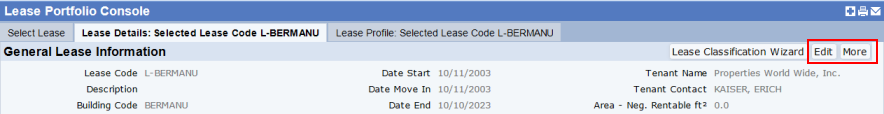
The Filter console enables you to search by such criteria as landlord, location, or by a specific Lease Code. The More button expands the filter to include additional fields, as shown below.
Complete the fields in the filter console to make your selections and then click Filter. The Lease Portfolio Console will list leases meeting your criteria.
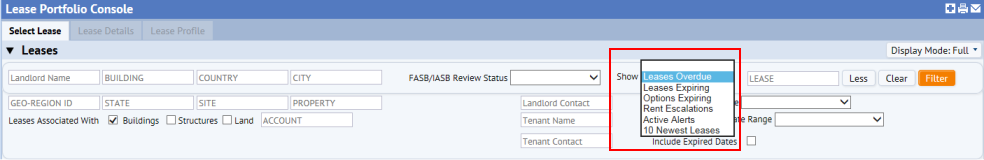
Note the date range options
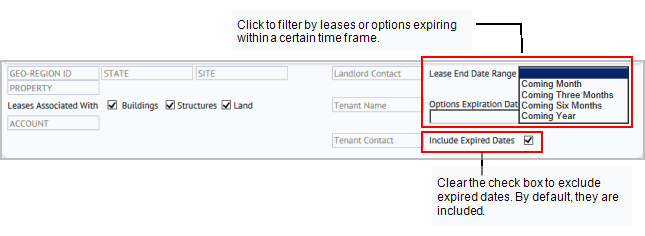
Note the predefined filters, available from the Show button.
| Filter | Shows |
|---|---|
| Leases Overdue |
|
| Leases Expiring | Leases expiring within 60 days of the current date. |
| Options Expiring |
|
| Rent escalations |
|
| Active Alerts | Leases or options that have a Date End within 60 days of the current date. |
| 10 newest leases | The ten leases with the most recent Date Start. |
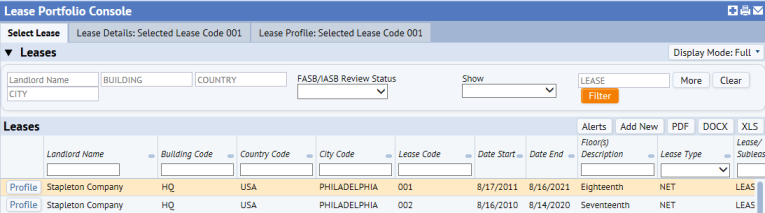
If you want to access a report of your lease, choose the Profile button instead of selecting the lease. The console displays the Lease Profile report in the Lease Profile tab.
After you select a lease, the General Lease Information appears at the top of the Lease Details tab. This is handy for checking basic lease information no matter which tab or panel you are viewing.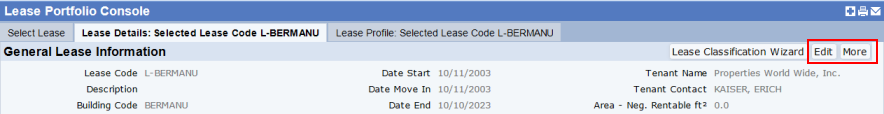
Use the Contacts tab or panel to assign existing contacts to a lease, and to add new contacts if needed.
Note: You can also add Landlord and Tenant Contacts when adding lease information. These contacts are stored in the Leases table, and are shown in key reports, such as Lease Details, Lease Abstract, and Leases by Landlord or Tenant Name. It is a best practice to add Landlord and Tenant Contacts as part of the lease record (Add New lease action), and also as Contacts in the Contacts table (Add New Contact action). For more information, see Landlord and Tenant Contacts.
For a description of the information you can enter for a lease, see Adding Contacts.
V.21.3 Upgraders: If you are upgrading from a pre-21.3 release, and have entered landlord and tenant contacts in the Leases table, see Updating legacy data.
From the Recurring Costs tab or panel, you can
From the Full and Multi-tab display modes, you can access information about the FASB/IASB classification of your lease. This information is available if you have a license for the ARCHIBUS Extension for Lease Accounting (which includes the Lease Classification Wizard ). For information about the data leading to the lease's classification, select the Details button, which presents a pop-up form with additional fields.
You cannot edit the data pertaining to lease classification from this panel or tab; the purpose is to simply show you the status and basic information about the lease's classification. To classify a lease, use the Lease Classification Wizard, which is available from a button on the Lease Details tab of the Lease Portfolio Console. It is also available as its own task on the Process Navigator.
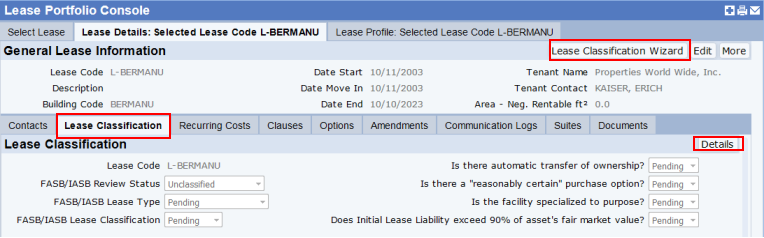
From the Clauses tab or panel, you add clauses to lease agreements that detail responsibilities for either tenants or landlords. If a particular responsibility is split between tenant and landlord, create two records. For instance, for one lease, you might have two Lease Responsibility records—a CLEANING-LD record, stating that exterior window cleaning is the landlord's responsibility, and a CLEANING-TN record, stating that all interior cleaning is the responsibility of the tenant.
You can enter property amenities as a type of lease clause. You can then track these amenities for properties, buildings, or leases. You can also enter a lease chargeback agreement when entering a clause.
Working from the Lease Portfolio Console, to add a new clause, you click Add New at the top of the Clauses tab after selecting a lease.
From the Options tab or panel, you can add information for lease options, legal time-sensitive options that you can exercise on a lease, such as the right of first refusal to buy the property or the right to rent space that becomes vacant. You can then receive alerts from the console when these options are about to expire.
See Enter Options.
To track changes to your lease agreement, you can record amendments. You can also add a lease document for the amendment.
See Enter Amendments
Communication log document written correspondence and verbal communication concerning your leases. Use them to enter notes about conversations, phone calls, e-mail, and so forth. For written correspondence, you can create a communication log summarizing a letter or fax, scan the document, and store it in the Document field for the log. From the Communication Logs tab, you can review logs or add new ones.
From the Suites tab or panel, you can add new suites, edit suite information, assign suites to the selected lease, split a suite, and unassign a suite.
You can select the documents to associate with the selected lease using the Documents tab. From this tab, you can also add, edit, delete, or view documents. When you add documents, they are available to all authorized users. The information you enter for documents is included in the Documents by Lease report generated from the Portfolio Management application, and the Lease Details reports available from Lease Administration.
See Associate Documents.
| Copyright © 1984-2019, ARCHIBUS, Inc. All rights reserved. |