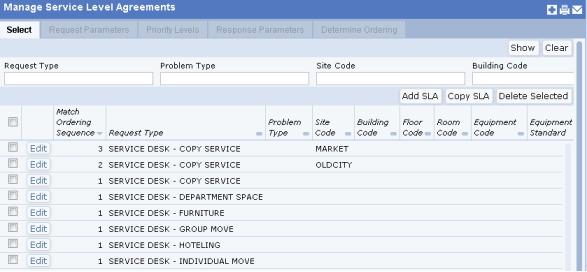
The Service Desk Manager and the Service Contract Manager define and review service level agreements (SLAs).
From the Process Navigator, select the Service Desk Manager / Manage Service Level Agreements task to access a wizard for creating or editing an SLA. This task loads the ab-helpdesk-sla-create-tabs.axvw view.
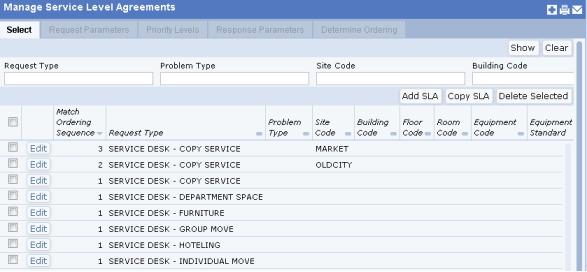
- Include an Edit and Approve step for service requests with a Requested status.
- Include approvals for a service request status.
- Include notifications for a service request status.
- Include the option to accept or decline working on a service request
- Include a satisfaction survey for completed service requests.
- Include a verification for completed service requests.
In addition to the Manage Service Level Agreements wizard, there are other methods for creating SLAs.
| Tool | Description |
|---|---|
| SLA Console |
This tool works only with preventive maintenance and on demand SLAs, and is available to users who use the Building Operations Console (and not the legacy views). The SLA Console is available from:
The SLA Console is defined by the For information, see: |
Note: Maintenance SLAs created with the SLA Console do not appear in the Workplace Services / Service Desk /Service Desk Manager / Manage Service Level Agreements view.
Understanding Service Level Agreements (SLAs)
| Copyright © 1984-2019, ARCHIBUS, Inc. All rights reserved. |