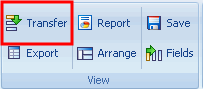Data transfer is available from Web Central and from the Smart Client. To export or import data, you need to first load the view that has the table you are exporting from or importing to.
Web Central
Web Central ships with the Data Transfer action available from many views.
Views that offer this feature will present the Data Transfer command in one of two formats:
- click the Data action button
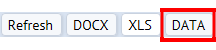
- select the Export button and choose Data Transfer from the drop-down list
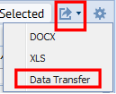
In addition to the views that automatically provide the Data Transfer feature, a system integrator can customize views to include this action. You can see a sample view at Technologies / System Integrator Views /Parts for Reports / Report with DOC, PDF, Excel, and Data Transfer actions.
Smart Client
From the Smart Client, invoke Data Transfer by selecting the Ribbon's View / Transfer command from any grid view once the view is loaded:
- When you load a grid view from the Smart Client's Navigator, the Transfer command becomes active.
- If the grid view for which you want to transfer data is not available on the Navigator, you can use the Views tab to create the view you need. Once you create the view, you can use the Transfer command on the ribbon to export or import the data. See Creating New Grid Views.
The following images shows the Transfer command on the Smart Client ribbon: