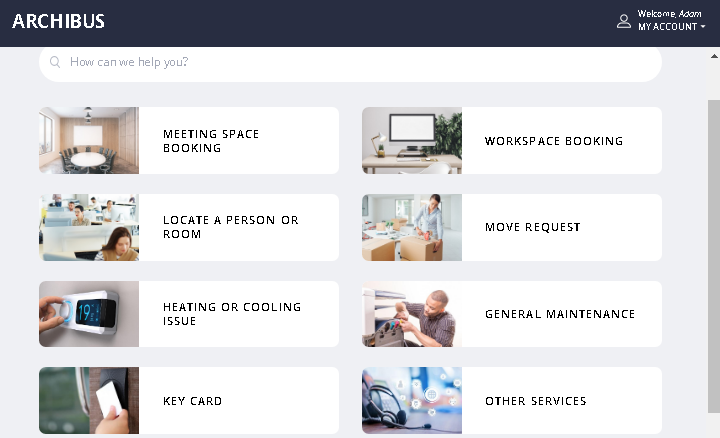
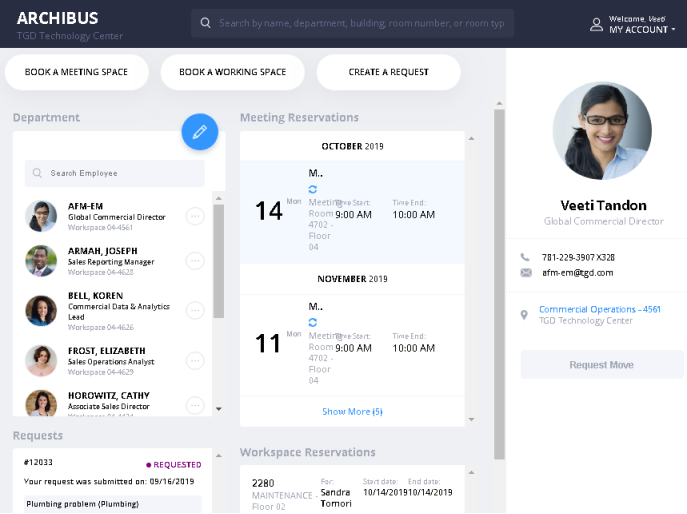
You may wish to set up Archibus Workplace for self-service users such as employees, building guests, and contractors. From Workplace self-service users can:
Self-service users can access Workplace from:
This topic has the following sections:
Archibus Workplace has two views:
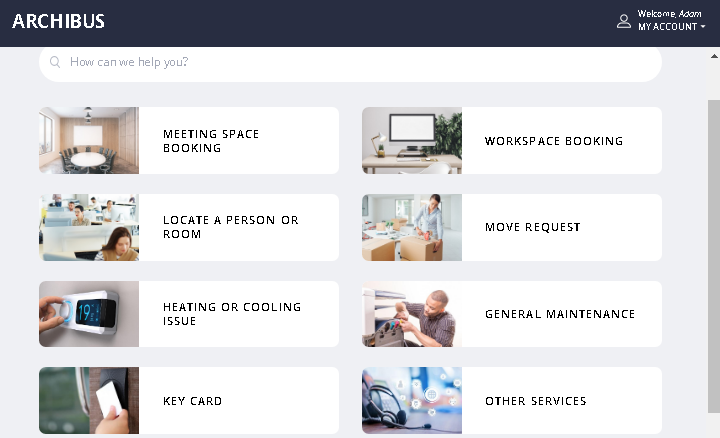
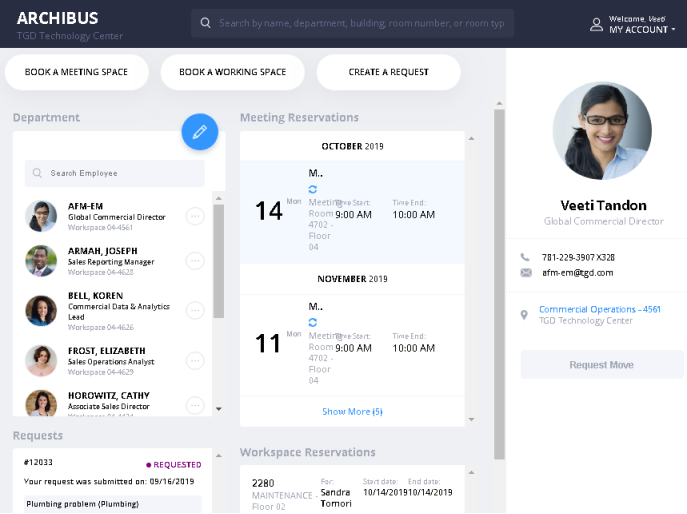
In both views, the user can click on "My Account" in the upper right corner to access a menu for reviewing their requests and reservations.
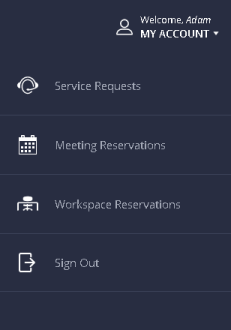
The views are available as tasks on the Workplace Services section of the Foundations home page. For self-service users, the manager provides the following URLs for accessing Workplace.
| Workplace View | URL | Task |
|---|---|---|
| Dashboard | https://<server>/archibus/workplace | Foundations / Facility Services / My Dashboard |
| Service Catalog | https://<server>/archibus/workplace?action=servicecatalog | Foundations / Facility Services / Workplace |
Workplace include the following options depending on licensing:
| Workplace includes this feature ... | ... if you have a license for one of these products |
|---|---|
|
Request a move |
Space cloud module Space Inventory & Performance application |
| Request a group move (manager) |
Space cloud module Space Inventory & Performance application |
|
Request meeting space |
Reservations cloud module Reservations application |
| Request working space |
Reservations cloud module Hoteling application |
If the corresponding modules or applications are not purchased, a license check automatically disables the Workplace features for moves, meeting reservations, and workspace reservations .
Additionally, you can disable features yourself. For example, if you have a license for Space but don't want users to request moves, you can disable the move features. To disable Workplace features, see Activate and Deactivate Workplace Features.
As the request is managed in the Archibus applications and modules, the requestor will see the request status change in Workplace. For example:
Once self-service users make requests from Workplace, a facility manger can manage the requests using the below Archibus applications and cloud modules. Using the these tools, managers can add additional details to the request.
| Archibus Workplace task | How Managed |
|---|---|
| Request Meeting Space |
Reservations application (full software offering) Reservations cloud module Service Console of Foundations cloud module |
| Requests for Working Space |
Hoteling application (full software offering) Reservations cloud module Service Console of Foundations cloud module |
| Request Service |
Service Desk application (full software offering) Service Console of Foundations cloud module |
| Request Maintenance |
On Demand Work application (full software offering) Maintenance cloud module Service Console of Foundations cloud module |
| Request Individual Move |
Enterprise Move Management application (full software offering) Space cloud module Service Console of Foundations cloud module |
| Request Group Move (Managers only) |
Enterprise Move Management (full software offering) Space cloud module Service Console of Foundations cloud module |
For information, see Manage Workplace Requests in Applications and Cloud modules video (2:43).
Note: Since a Foundations-only user does not have access to the Building Operations Console, they would manage the request in Service Console.
For information on setting up Archibus Workplace, see these topics:
| Copyright © 1984-2020, Archibus, Inc. All rights reserved. |