Archibus Cloud / Space / Space Manager / Space Console
Space / Space Inventory / Space Manager / Space Console (non-transactional)
Space / Occupancy / Manager / Space Console (non-transactional)
Checking for Team Space on other Floors
When using the Space Console to assign teams to rooms using the floor plan, you might find that you want to check for other floors that can accommodate the team.
While you are in assignment mode, you can set the “Show Available Floors” check box and the system updates the filters the Space Console's floors list to show floors that have enough available capacity to satisfy the selected team’s target ratio. While still in assignment mode, you can then load another floor plan from the list.
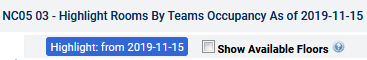
If the current floor plan does not have enough space for the team, use this feature to quickly find another floor that can accommodate the entire team. With this feature, you can avoid splitting teams between floors.
Note that this feature works in conjunction with any existing values in the filter fields. Therefore, if you already have a filter set, you might not see a change in the location list when using this feature.
When you select the Show Available Rooms checkbox, the system determines the floors to display by doing the following:
- Determines the number of additional seats that the team requires to meet the target seat ratio.
- Determines the Employee Count on the assignment start date and divides that amount by the target seat ratio. This is the number of seats required to meet the ratio. Then subtracts the capacity of the rooms that are already assigned to the team on the assignment start date. The result is the number of additional seats needed to achieve meet the target ratio.
- Filters the Floors list for floors that have at least that many open seats that are not already assigned to any employee or team on the assignment start date.
- Filters out the floors whose remaining capacity for teams is below the number of additional seats that the team needs to meet the target ratio. To determine this, the system:
- calculates the total capacity of all the usable rooms on the floor.
- subtracts the capacity of all usable rooms that are part of a team at any time during the selected date range (teams are presumed to occupy available seats in a room).
- subtracts the headcount of employees in all the remaining (non-team space) usable rooms. The resulting total represents the floor’s remaining capacity for teams.
Once the system loads the floor plans, you can continue assigning rooms to the current team for the selected date range. While still in the same session, you can also select a new team to assign to these rooms by clicking the desired team's Assign button.
Example
For example, suppose Team FINANCE has the following properties and statistics:
- Seat Ratio –Target = 1.40
- Headcount = 26
- Capacity = 13
- Actual Ratio = 2
In this example, the team requires 6 additional seats to meet the target seat ratio (26 divided by 1.40 = 18.6, minus 13 = 6).
The system determines that floor BOSMED 02 has a capacity of 130. Teams occupy 10 rooms in the floor during the date range that you specified, and those rooms have a capacity of 35. Of the remaining rooms, 50 employees are permanently assigned. That means that this floor has a remaining capacity for teams of 45 (130 minus 35 minus 50 = 45). Therefore, BOSMED 02 can hold the FINANCE team, and will appear in the Floors list.
Back
Return to Space Console: Assign Teams to Rooms