Archibus SaaS / Assets / IT Asset Manager / Telecom Console
Assets / Assets / IT Asset Manager / Telecom Console
Assets / Enterprise Assets / IT Asset Manager / Telecom Console
Assets / Telecom Assets / Telecom Management / Telecom Console
Highlight Rooms with Connected Telecom Devices
In addition to using the Telecom Console's features to show connected items on the floor plan, you may wish to see the rooms holding devices to which an item is connected.
The Highlight Connected Rooms command, available from the right-click menu, highlights the rooms that contain devices connected to the selected item. For example, the below image shows the rooms housing telecom devices to which the PC in room 381 is connected.

To highlight rooms with connected devices:
- On the floor plan, right-click on the asset for which you want to see the rooms holding connected devices.
- On the resulting pop-up menu, choose Highlight Connected Rooms.
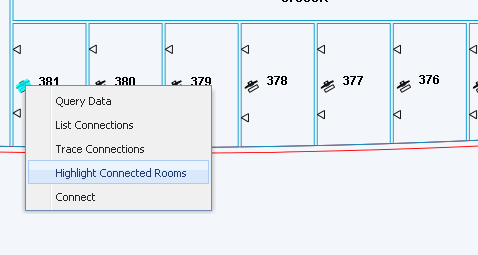
- The system highlights the rooms housing devices that connect to this item.
- When through, click the Reset button (located in the upper right corner) to remove the highlights.
You can also view connected devices with these methods: