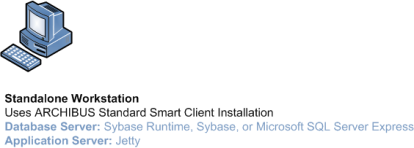
ARCHIBUS scales from a single-user workstation, to workgroups, to large department and global enterprise needs. Needless to say, there isn't a single configuration that suits all deployments. As such, you can select from a number of different deployment patterns to suit your needs:
The Standard Single-User Installation of ARCHIBUS installs all components of ARCHIBUS on a single workstation to support an individual user.
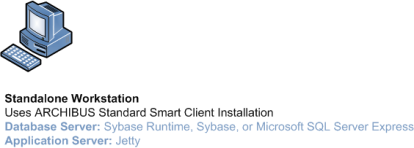
You can extend the Standard Single-User Installation of ARCHIBUS to support peer workstations in a small workgroup. See Single-Server Deployment for a Small Workgroup: Smart Client-Only Installation for more information. In this configuration, the workgroup host workstation acts as the single-server that supports the peer workstations.
If you have a larger departmental deployment, you will want to use a dedicated server to run the application server and the database server rather than one of the workstations. To establish this server, follow the same steps as for the Tiered-Server deployment -- only install both the application server components and the database server components on the same server.
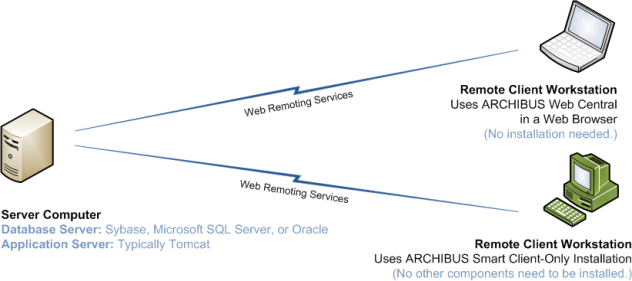
If you are supporting the work of multiple departments, you will want to divide the computing load between multiple servers.
Many sites organize their servers into several service tiers or layers that can be modified independently. Adherence to this organization results in a highly flexible and highly reusable application. It also results in an application that can use a variety of Web servers, application servers, and database servers because the interfaces for each layer follow industry-standard protocols.
Another advantage of the tiered-server deployment is that you can install the application server software and the database server software on different machines. Application and database software programs have been optimized for different tasks; by separating the software onto different servers, you allow each type of software to manage memory, disk, and other machine resources most efficiently for its own task without conflict from other server programs.
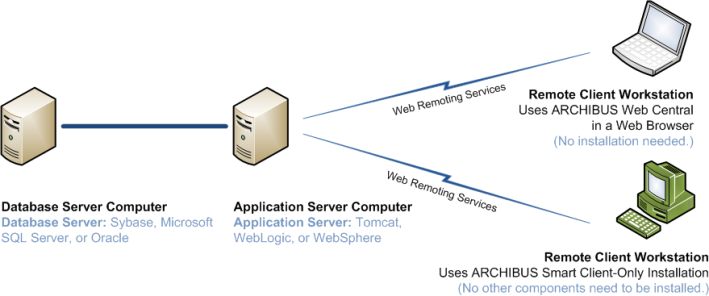
To configure a tiered-server deployment follow these steps.
Install your database according to the procedure its manufacturer suggests. You should have the database server installed, the ARCHIBUS project loaded, and the database service started before starting the ARCHIBUS server application.
Installing with Microsoft SQL Server
Install your application server according to the procedure its manufacturer suggests. Web Central installs as a standard JEE servlet component beneath your application server. As such, your chief reference is the documentation that came with your application server, which covers topics such as JEE security and Web-server integration. However, there are a few specifics that you should be aware of, and towards that end, these sections discuss a reference installation in each environment.
Installing with Oracle WebLogic
Once you know the reference installation works, consider these configuration options for your deployment.
ARCHIBUS Configuration Options
Optionally install the Remote Client and Remote Client Extensions for AutoCAD and Revit on the "power user's" workstation. To do su, use the same procedure outlined for installing peer workstations within the workgroup configuration:
Using the Smart Client-Only Installation to Setup Workgroup Clients
If you have specialized requirements see also:
Application Server Memory Management
Large organizations and global deployments will often cluster servers of each type. Doing so maintains the benefits of sharing data, documents, and workflow processes in one integrated system and one single face to enterprise users. However doing so lets you divide the computational load over multiple server computers to keep response times short.Clustering servers also helps in the case of the failure of one or more computers. It also helps in terms of maintenance; for example, if you wish to reinitialize your computers, you can reboot them in sequence on a nightly or weekly basis with no interruption in service.
The Technical Architecture diagram in the ARCHIBUS Product Architecture topic illustrates one possible configuration of a clustered server deployment.
To cluster ARCHIBUS, you must use a "sticky" affinity, meaning that within one session, the end user must receive a connection to the same Web server for all queries. Also, if you create your own personalized ARCHIBUS views, you need to deploy the view files on all servers. There are specialized controllers that perform this mapping and that optimize distribution of queries among available hardware. Another simpler technique that obviates the need for such a controller is to use a Sign In page with a URL that maps to a different Web server port based on a random number generated in JavaScript.
See Also