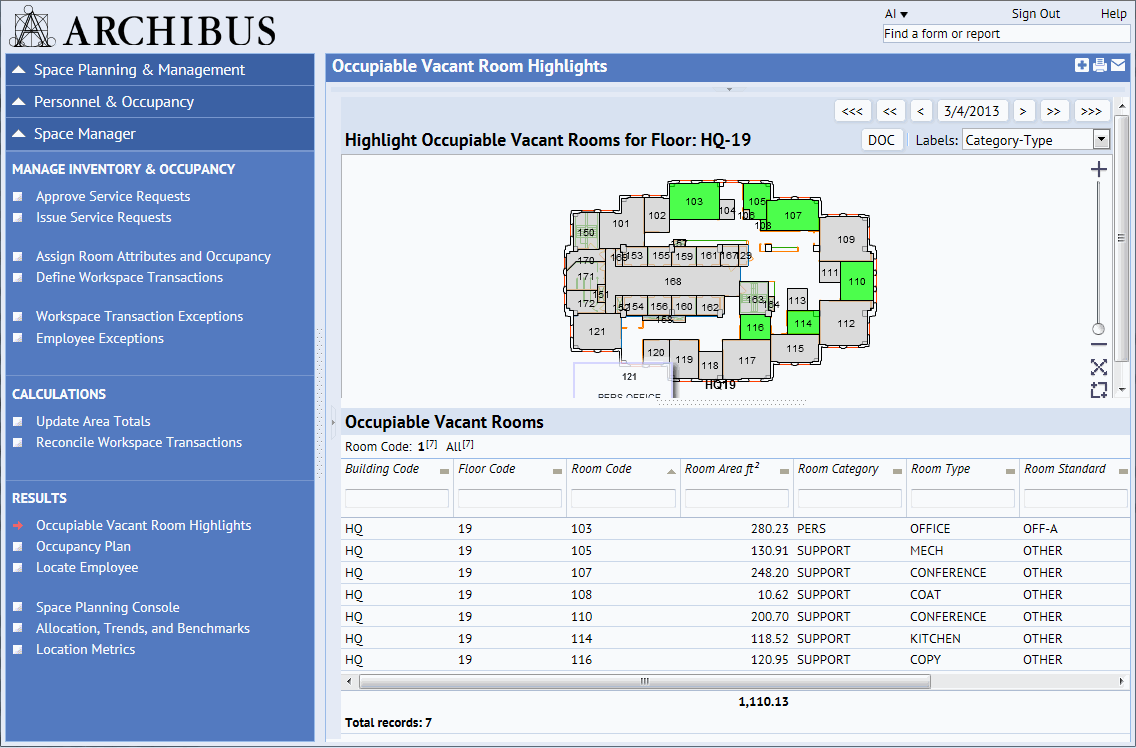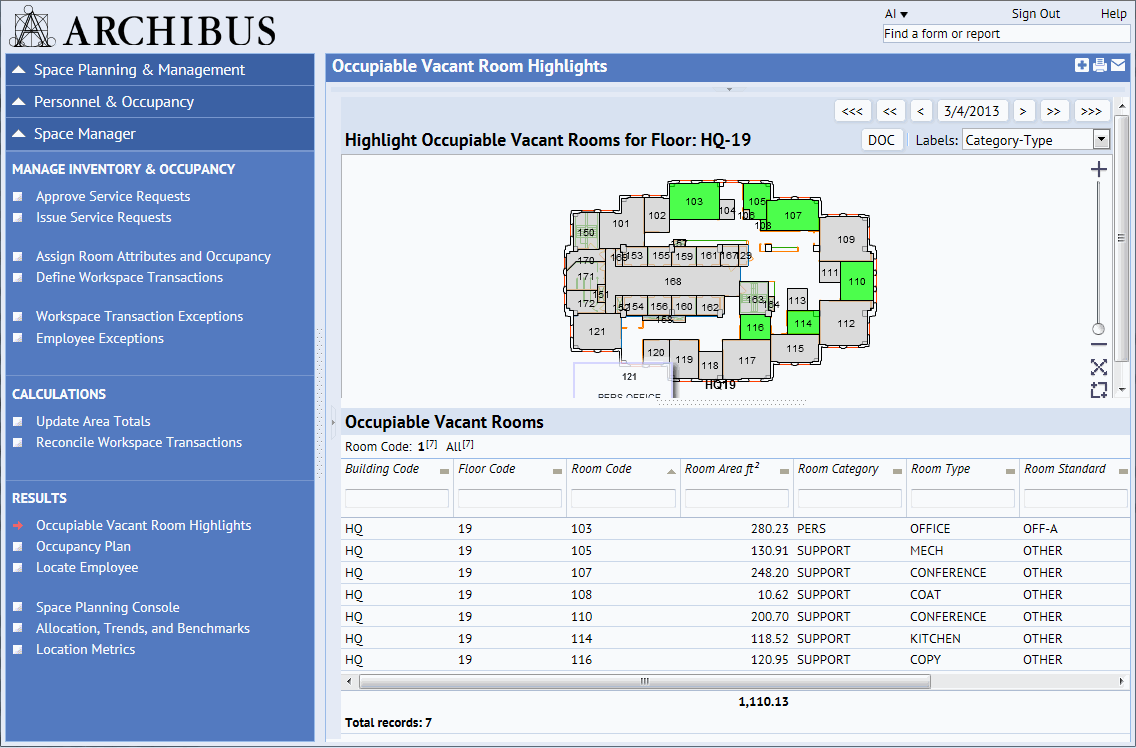Open topic with navigation
ARCHIBUS Web Central
ARCHIBUS Web Central Overview
ARCHIBUS Web Central organizes facilities and infrastructure management
tasks in an intuitive Web browser interface. All infrastructure data is
stored in a centralized repository so that authorized users from anywhere
in the world can enter, edit, and monitor this data. Users can review
and edit only data appropriate to their role within the company.
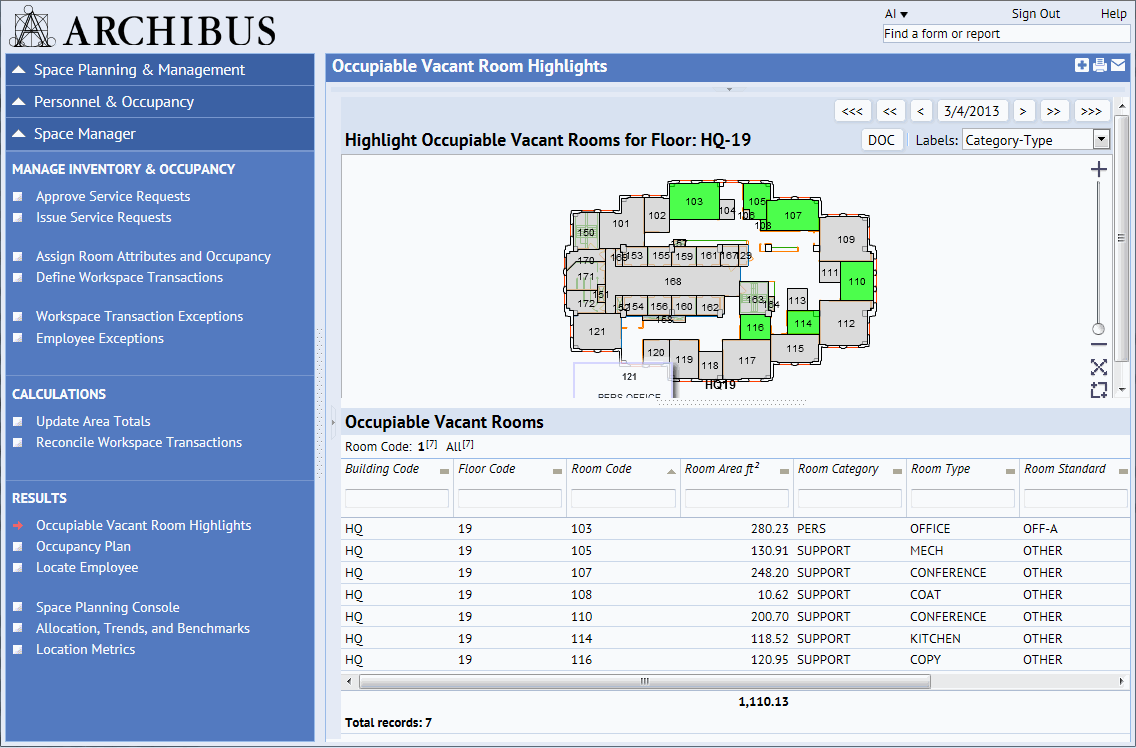
Mobile or Network Users
Users can access ARCHIBUS Web Central over the network or with a tablet:
- Wi-Fi-Connected Users -- With support for WebKit browsers such as Safari and Chrome, Web Central delivers almost its entire interface to tablets over Wi-Fi connections. Users checking conditions in the field--such as craftspersons, maintenance managers, and auditors--can use their tablets to access Web Central and update the data it presents. Similarly, managers in off-site meetings discussing mergers and reorganizations, landlords negotiating leases, and executives reviewing top-level summary reports, can do so from their tablets. See the "System Requirements" topic in System Management Help for the exact details of supported tablets and operating systems.
- Network Users -- Users at their desk or with laptops connected to the network run Web Central to access and update facilities data and perform facility-related tasks.
Accessing Data
You can easily navigate to the data you require using the
the , or the . These tools load ARCHIBUS
which are dynamic reports and forms that are generated on-the-fly
from the ARCHIBUS data repository.
For example, the above image shows that a user has selected the "Highlight Occupiable Vacant Rooms" task from the Process Navigator to obtain a view into the room vacancy data stored in the ARCHIBUS data repository.Once the user selects the task from the Process Navigator, Web Central loads a view that highlights vacant rooms on a floor plan drawing, lists these vacant rooms, and calculates their total square footage.
User Roles
Many types of users
-- craftspersons, guests, department managers, general staff reporting a problems,facilities managers, environmental managers, executives, financial analysts, and so on-- load views in Web Central
to access the facilities data that they need. In addition, right from the ARCHIBUS
Web Central interface, advanced users can customize the program to meet
the business needs of their particular site.
When users log in, they access only
the information and tasks relevant to their specific role within the organization.
While some users--such as craftspersons, auditors, and inspectors--might focus on completing forms, others users might review many types of data at once, such as drawings, charts, and database records. For this reason, you should be sure that your screen resolution is appropriate for the type of tasks that you typically perform.
- a screen resolution of 1280x1024 is recommended for administrative stations
- a screen resolution of 1600x900 is recommended for professional workstations on which users will be viewing , floor plan drawings, maps, and multiple types of data at one time.
User Roles and Online Help
Broadly, Web Central users can be categorized as follows. The online help system
is organized by these same user roles. For help in using the Web Central
program, access the Help system, move to the Contents pane, navigate to the Web Central Users' Guide section, and then find the appropriate role.
-
are the general users of the system who run tasks appropriate to their
role within the organization. Department managers, craftspersons, field assessors, lease managers, movers,
approving managers, executives reviewing summary reports, guests, and so forth choose tasks from the Process Navigator to enter data, move work through the system, review reports, review floor plan drawings,and so forth.
- Theunderstands how the organization will implement each ARCHIBUS application. From within
ARCHIBUS Web Central, they define background data and roll-up categories, and might also set up dashboards, workflow rules, document
templates, and questionnaires. Typically, each application's Process Navigator includes a Business Process Owner role that outlines the set-up and other tasks. Depending on the size of the organization, the business process owner may take on the tasks of the CAD manager, the ARCHIBUS administrator, or the add-in manager, as outlined below.
- The ARCHIBUS administrator personalizes the interface, configures workflow rules, edits the standard ARCHIBUS schema definition, and establishes application-level security. While some of these tasks can be executed from Web Central, the ARCHIBUS administrator also uses the tasks outlined on the Process Navigator of the The ARCHIBUS administrator requires the documentation found in both ARCHIBUS Help and ARCHIBUS System Management Help.
- The add-in manager tailors the standard views, forms, and reports to
suit the site's business requirements and simplify work for staff. Add-in managers can use Web Central's and to customize existing views and dashboards, as well as create their own. They customize and develop workflow rules using the using the Basic Rule Wizard or by hand-editing .java workflow rules. The add-in manager uses the tasks of Web Central's Technologies/Add-Ins section to see examples of the kind of customization they can implement. The add-in manager requires the documentation found in both ARCHIBUS Help and ARCHIBUS System Management Help.
- System administrators configure the ARCHIBUS Web Central program by managing program security, passwords, authentication, licenses, and so forth. They also use the Application Update Wizard to upgrade ARCHIBUS applications
and core programs between releases. System administrators will find documentation for these tasks in ARCHIBUS System Management Help.