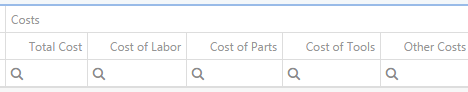
Grid Control 3.0 offers advanced features and improves performance over Grid Control 2.0. Use Grid Control 3.0 to take advantage of these capabilities:
Web Central's PM Planner (ab-pm-planner.axvw) and the Service Console (ab-request-console.axvw) views use this control.
Note: Select the grid control version that suits your needs when you design a grid. You cannot select features from both versions for the same view.
These topics explain how to use Grid Control 3.0:
To use these features:
See Add Grid Control to a View in Grid Control 3.0 API Reference, and refer to sample code in these files:
The grid displays data columns defined in JavaScript code, not all columns defined in the data source.
Formats and units for various data values follow Grid Control 2.0 conventions.
To group columns, specify in the view file that certain columns have a group title. See columnGroupTitle and columnGroupId column properties in Grid Control 3.0 API Reference.
The example below groups cost columns under Costs:
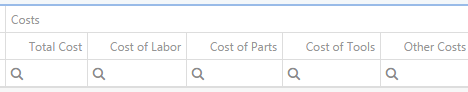
Drag columns left or right to change their order. Reload the view to restore the original order.
If a column lies within a group, you can drag the column within the group, but not outside of it.
To group records by category, specify the default category in the view. You can also provide a view action to change a category. See groupBy property and groupBy method in Grid Control 3.0 API Reference.
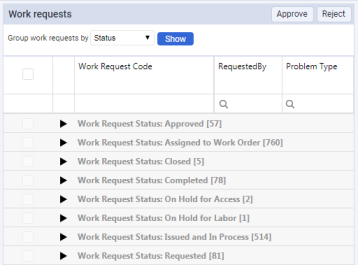
Each category header displays the number of records in that category.
By default, the grid expands all categories after the view loads. You can collapse categories, as above, or expand any category to display its list of records.
You can force a grid to display records on multiple pages. See the pageSize property in Grid Control 3.0 API Reference. Page control appears below the list of records:
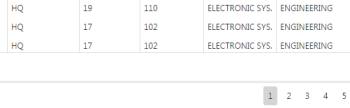
If the grid groups records by category, records within each category may span multiple pages. If you expand or collapse any category, the grid recalculates the number of visible records, and number of pages required to display them.
To display totals for numeric fields, add the showTotals property to the data source field in the view. The grid displays total values in the totals row.
If the grid groups records by category, each category header displays sub-totals for numeric fields, such as cost to complete for work requests:
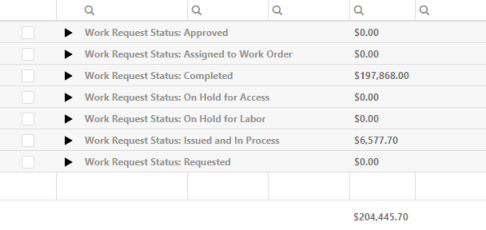
You can filter records by any field value.
Apply these filter operations for text and enumerated fields:
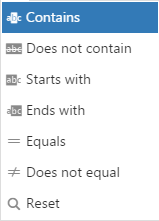
Apply these filter operations for date and numeric fields:
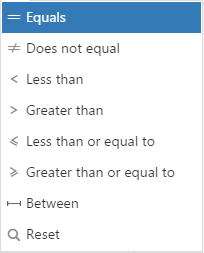
By comparison with Grid Control 2.0, Grid Control 3.0 has these limitations:
Grid Control 3.0 API Reference
| Copyright © 1984-2019, ARCHIBUS, Inc. All rights reserved. |