The right pane shows the events for the selected requirement.
The Update Compliance Events form appears.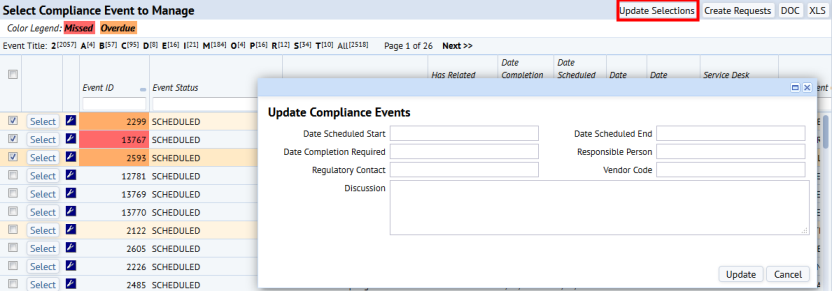
Note: You can generate events for both contract terms and compliance program requirements. The information in this topic applies to events for both contract terms and requirements.
From the Compliance Program Manager / Schedule Compliance Events task, you can schedule upcoming requirement and contract term events. The view includes Scheduled events that have a Date Completion Required that is today or after. Because the view is concerned with adjusting schedules, it excludes events that are:
From the this task, you can
Missed and overdue events are highlighted to help you identify events that are not on schedule, and might therefore need adjusting.
Because events are so numerous, the Schedule Compliance Events task includes the following Filter consoles:
Note the following about the Filter console:
To update multiple compliance events:
The right pane shows the events for the selected requirement.
The Update Compliance Events form appears.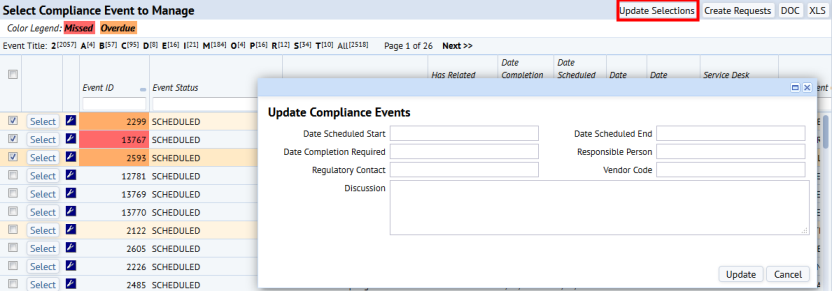
Date Scheduled Start/Date Scheduled End Enter the dates the event begins and ends. Date Completion Required Enter the date by which the event must be completed. Responsible Person Select the employee (such as the Compliance Program Coordinator) responsible for this event. When the Compliance Program Coordinator logs in to their tasks, they see only the requirements and events for which they are entered as the Responsible Person. When managing events, you can search by the Responsible Person to locate events assigned to that employee. You can also generate reports to show requirements or events for a selected Responsible Person. Regulatory Contact Select your contact at the regulatory agency for this event's requirement. Vendor Code Select the vendor you use for this requirement. Discussion Enter a note for the event. The note you enter is added to any existing note, separated by a blank line.
To update a single compliance event:
The Define Event tab becomes active.
| Copyright © 1984-2019, ARCHIBUS, Inc. All rights reserved. |