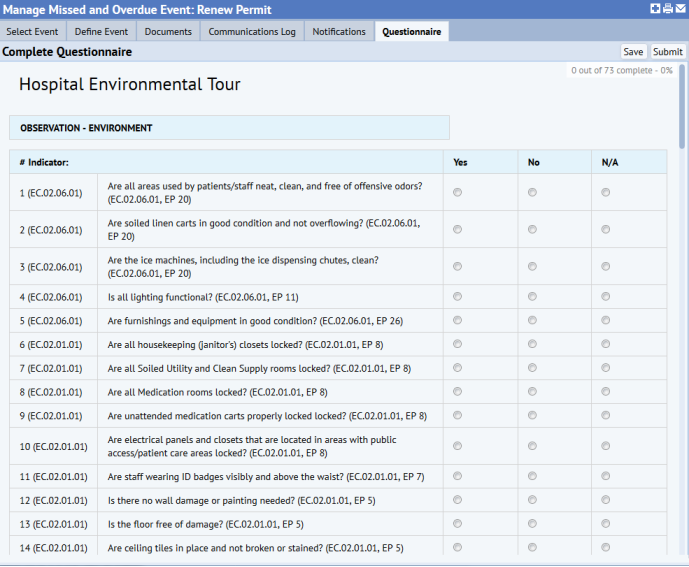
While many users will conduct inspection surveys using the Compliance Surveys mobile app, it is possible to conduct inspection surveys using Web Central. If your field personnel run Web Central on a tablet or laptop, they can travel throughout the site and record their observations using the Complete Questionnaire form, shown below.
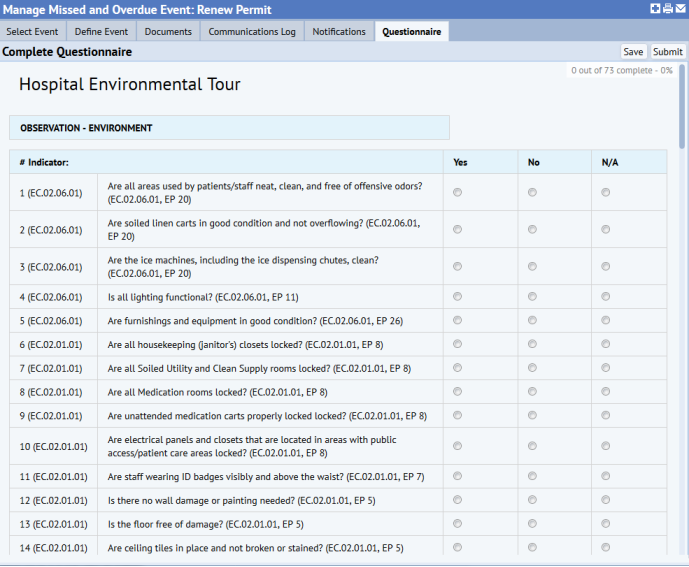
The form is available from these views:
The tasks in the Compliance Program Manager process show all events, whereas the tasks in the Compliance Program Coordinator process show only those events assigned to the current user.
If the compliance event is not yet closed, then the Complete Questionnaire form is editable. For the specified location, you can observe the conditions and:
When through with all questions and edits, choose the Submit button in the top right corner. The system updates the quest_answer_ext table with the questionnaire responses and sets the Event Status to Completed. If you return to the Questionnaire tab for this event, you will not be able to further edit the questionnaire.
quest_answer_ext table with the questionnaire responses and retains the current event status. You can return to the survey at a later date.Note: An event status of In Progress indicates that a user (either mobile or Web Central) is completing the survey for this event and a manager should not edit it in Web Central. The status pertains to each user's assigned task on an individual basis. It is possible for a user to start a questionnaire on Web Central and subsequently work on it further via mobile. Unless the user has completed the questionnaire, it will remain editable and in the task list for each application view. Managers using the Compliance Program Manager tasks have the possibility of changing other users' statuses and should exercise that "override" capability judiciously. The application prevents non-manager users from changing others' statuses.
| Copyright © 1984-2019, ARCHIBUS, Inc. All rights reserved. |