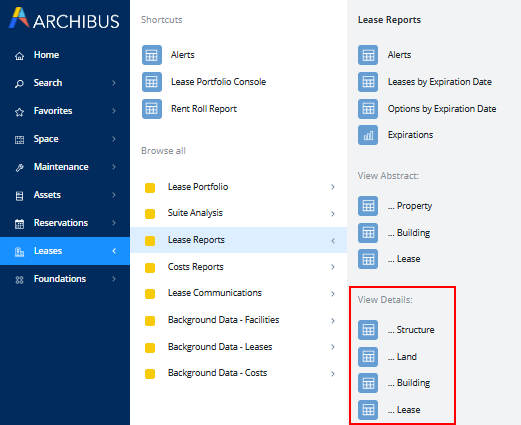
The detail reports for leases, buildings, structure, or land are a useful source of comprehensive information for Lease Administrators. You can generate these reports for a single lease or portfolio item . You can generate the report as a DOCX file, enabling you to print it.
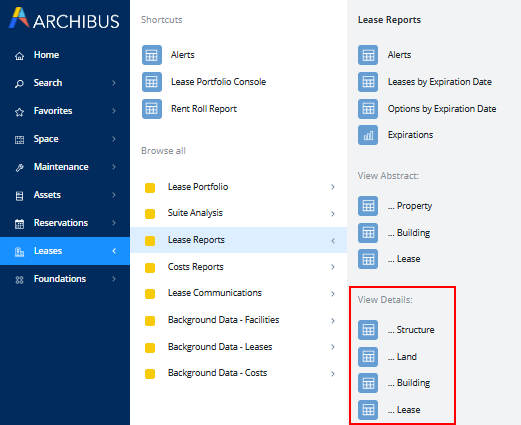
This topic includes the following information:
The Lease Details report is a comprehensive listing of the information entered for a lease, including lease details, base rents, clauses, options, amendments, and any associated documents and contacts. If you associate documents and contacts with a lease -- rather than with the building, structure, or land -- use this report to view the associated contacts and documents. You can view a report for any lease, both active and inactive.
The Lease Details report includes a lease selection list that provides several ways to locate leases. See Selecting Leases.
The Lease Details reports includes the following information for a selected lease:
The Building / Land / Structure Details reports include summary information for a selected building, structure, or land, and information for the associated leases, both active and inactive. It is a useful source of comprehensive information for lease administrators. If you associate documents and contacts with a building, structure, or land, rather than with a lease, use this report to show this associated information.
The Building / Structure / Land reports include the following information:
In addition to selecting the individual tasks for the Details reports, you can generate the Lease Details, Land Details, Structure Details, and Building Details reports by selecting the Lease Portfolio task and then the report name from the task list. You can also generate these reports from the Lease Portfolio Dashboard as described below.
To generate the detail reports from the Lease Portfolio Dashboard:
The list of reports appears. The reports that appear depend on the portfolio item you have selected.
Lease Details Report
Building Details
Structure Details
Land Details
A pop-up window shows the report.
When you have finished viewing the report, close the report panel to return to the Lease Portfolio Dashboard.
When the Archibus Enhanced Global Feature Set is enabled, the cost fields in the Lease, Building, Land, and Structure Details reports (such as Value- Book, Value - Market, and Amount - Security Deposit) are presented as Base Costs using the payment currency. These reports are intended for internal review and do not present the option to show specific VAT cost types, as VAT external payments are not relevant to this analysis.
In the Building Details report, the Cost per Area field is converted using the Budget Exchange Rate based on the Date Market Value Assessed
In the Lease Details report, the Amount – Security Dep. field is shown in the User's Default Currency. It is converted using the Budget Exchange Rate based on the lease’s Date Start.
These reports show area fields using the User Display Unit of Measure field (ft2 or m2) entered in your User Profile.
If you have enabled the Archibus Enhanced Global Feature Set, the Recurring Costs section of the Lease Details report shows Total Costs, Base Costs, and VAT Costs for each cost transaction. These costs are shown in your User Default Currency. This section enables you to analyze the Total, Base, and VAT amounts for costs that are associated with leases. Since this report section is designed for cost transaction analysis, the option to show costs using the Budget Currency is not included.
The following cost fields are included:
See Also
Real Estate Portfolio Management / Lease Administration / Reports Overview
Archibus Cloud / Leases / Lease Reports
| Copyright © 1984-2020, Archibus, Inc. All rights reserved. |