Sustainability & Risk / Compliance / Contract Manager / Define Compliance Questionnaire
Sustainability & Risk / Compliance / Compliance Program Manager / Define Compliance Questionnaire
Define Compliance Questionnaires
Develop a compliance survey (questionnaire) and its assigned questions using the below tasks. The view is offered in two locations for your convenience.
- Sustainability & Risk / Compliance / Contract Manager / Define Compliance Questionnaire
- Sustainability & Risk / Compliance / Compliance Program Manager / Define Compliance Questionnaire
Use Define Compliance Questionnaires task to:
- define and edit a questionnaire profile
- start a new questionnaire by copying an existing one
- add a section
- add questions
- add instructions
- define answers
- add a follow-up action or question based on the user's response
- edit the components of a questionnaire
- preview and test the questionnaire that the user will receive
- export a questionnaire to PDF, DOC, or, XLS
- assign the questionnaire to a contract term or requirement
Note: Maintenance checklists and compliance surveys both use the same underlying extended questionnaire technology. The software provides two separate views and tasks for defining questionnaires: Define Maintenance Checklists (ab-pm-checklist.axvw) and Define Compliance Questionnaires (ab-comp-checklist.axvw). For features that operate the same in both views, the online help uses one topic, and the topic uses the generic "questionnaire" terminology rather than "checklist" or "compliance survey."
As you define your questionnaires, examine the sample questionnaires in the HQ project. The samples are based on real-life surveys and include all types of questions, as well as using headers to organize the information.
Once you define the questionnaire, you assign it to a contract term or compliance program and specify the Responsible Person. You then define an event for using the survey and generate events to assign the survey as a task to the Responsible Person. See Assigning Questionnaires to Field Inspectors.
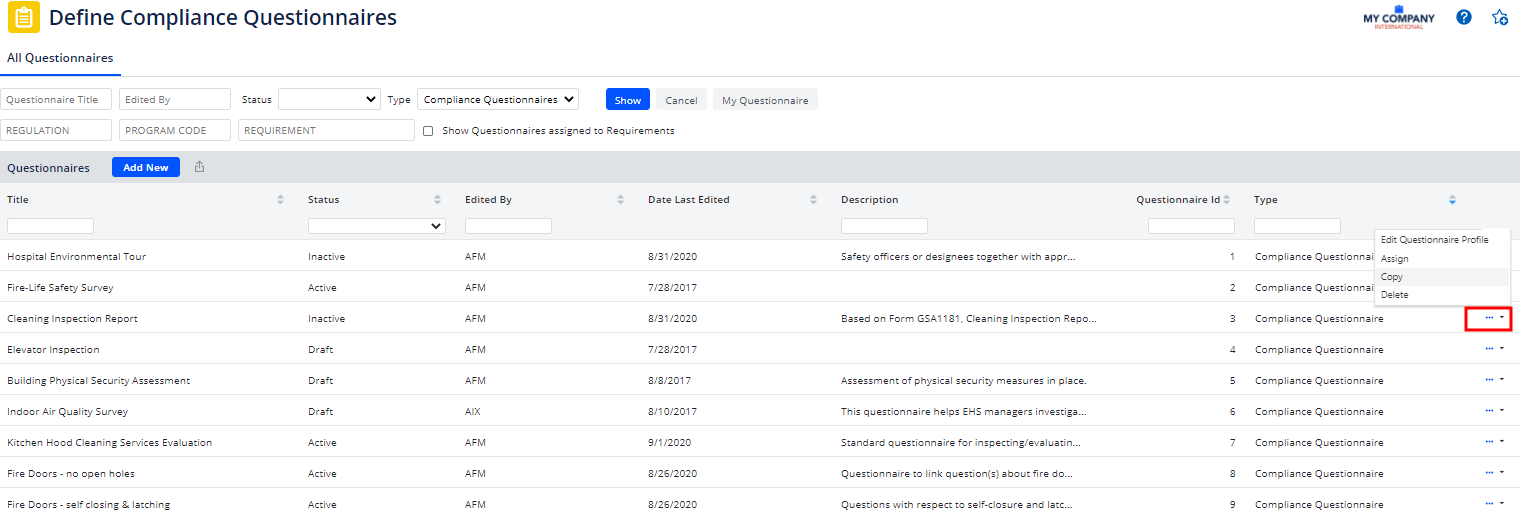
Search for Questionnaires
When you load the Define Compliance Questionnaires task, it displays an empty filter and displays no questionnaires.
- You can search for questionnaires by completing the filter options. Or, to see all questionnaires, click Show without completing any filter options, and the questionnaires display beneath the filter.
- From the list of questionnaires, select a questionnaire by clicking on it; you move to a screen with the questionniare details.
Note the following options in the filter:
| Filter Option | Description |
|---|---|
| Type | The Define Compliance Questionnaires form provides access to all questionnaires -- compliance survey questionnaires as well as maintenance checklists. Use the Type option to restrict to just Compliance Survey Questionnaires, just maintenance checklists, or both. This is handy for editing your maintenance checklists while in the Compliance application. |
| My Questionnaire | Limits the list of questionnaires to those created or edited by the current user. |
| Show Questionnaires Assigned to Requirements | To put your questionnaires into effect, you will assign them to requirements. This option is handy for filtering out surveys that might exist in the system but are not currently assigned to a requirement. |
|
Regulation Program Code Requirement |
Once surveys are assigned to compliance requirements , they can be associated with programs and regulations related to the requirement. Use these options to view questionnaires assigned to specific regulations, programs, and compliance requirements by choosing the specific option from the Select Value form. |
Export Questionnaires
Use the Export button, to the right of the Add New button, to export the displayed questionnaire records to an Excel, Word, or PDF.
Create a New Questionnaire
Click the Add New button and you move the Questionnaire Profile form.
Create a New Questionnaire by Copying the Questionnaire and its Assigned Questions
You may want to start with an existing version of a questionnaire, whether a prior edition of one they wish to revise or something roughly similar that they wish to emulate. In this case, use the Copy function to copy the questionnaire and its assigned questions to a new questionnaire, and then adjust as needed.
- Locate the desired questionnaire in the list.
- Click the ellipses button for this item. From the pop-up menu, select Copy.
- The system creates a new questionnaire based on the source name by appending "(Copy)" to the name; for example, "Hospital Environmental Tour (Copy)." You can edit the name to reflect the purpose of your new questionnaire. You can adjust the assigned questions by deleting those you don't need, editing assigned questions, and adding new questions.
See Also
Compliance Questionnaires Overview