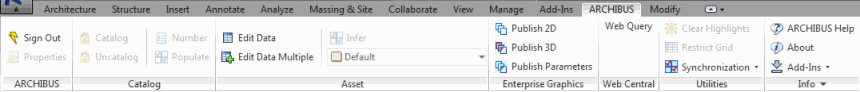
The following topics describe the ARCHIBUS commands that you use to connect your Revit model data to the ARCHIBUS project database, to update and synchronize your data. The commands are located on the ARCHIBUS tab of the Revit ribbon.
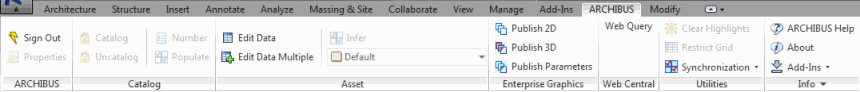
On the ribbon, the commands are grouped into sections, such as Asset, Enterprise Graphics, and Web Central. To aid you in locating a command on the Ribbon, the online help includes the ribbon section, such as: On the ribbon, select ARCHIBUS / Catalog / Data Edit.
Frequently-Used Commands:
bim_param_vals) table in the ARCHIBUS database.Mapping and Synchronization:
For a complete list, see Resolving Synchronization Issues.
The following are synchronization commands.
Often you want to invoke a command, like Catalog or Number, on only a subset of the elements of a model. For example, there might be instances of both Air-Handler and Electrical-Equipment in a model, and you may wish to work just on the Air-Handlers.
The Extension adds a series of filters for Revit elements, which the Extension commands apply as appropriate.
Each form will display only relevant options and values for the current environment, which are described in detail in the following table.
|
Filter |
Examples |
The values that are displayed for the filter |
|---|---|---|
|
Asset Type |
Rooms, Equipment |
Restricts the list of Asset Types to just the list relevant to the current command action. |
|
Revit Category |
Walls, Doors, Electrical Equipment, Furniture, Mechanical Equipment, Areas |
Restricts to just categories appropriate for the current asset and current view. Filtering by Revit category is optional, and if not desired, the default option in the list is 'No Restriction'. |
|
Revit Family |
Furnace, Radiator-Hydronic Baseboard, Boiler, Square Supply Diffuser |
Restricts to just families belonging to the currently selected Revit category, and that exist in the view. Filtering by Revit family is optional, and can be accessed only if there is more than one Revit family in the current view for the selected Revit category. |
|
Revit Family Symbol |
Square Supply Diffuser|24"x24" |
Restricts to just family symbols for the current family, and that exist in the current view. Filtering by Revit family symbol is optional, and can be accessed only if there is more than one Revit family symbol in the current view for the selected Revit category. |
|
Asset Standard |
Office Type-A [OFF-A] |
Restricts to assets of the specified ARCHIBUS standard type. Depending on the functionality, one of two possible lists of asset standards are displayed.
The currently running command determines which of the two lists will be displayed in the Asset Standard filter, which is described in more detail per command. |
| Copyright © 1984-2019, ARCHIBUS, Inc. All rights reserved. |