- For example, you might have a questionnaire that provides questions for inspecting the facility to be sure that it meets accessibility requirements. You can define a compliance program requirement for inspecting the building using the Manage Compliance Requirements task. In the sample HQ project, the "Accessibility - Accessibility Audit - Inspect the Building" program requirement, shown below, has an assigned inspection questionnaire.
- For contracts, you might want to inspect that contracted work was correctly completed as outlined in the contract term. You can link a questionnaire for performing an inspection of the work area to the contract term that outlines the work using the Manage Contract Drill-down task.
- For example, you can create an event for quarterly inspecting the facility to be sure that it is still in compliance with accessibility regulations. For the "Accessibility - Accessibility Audit - Inspect the Building" program requirement referenced above, you would create a quarterly recurring event by completing the event portion of the Manage Compliance Requirements task, as shown below.
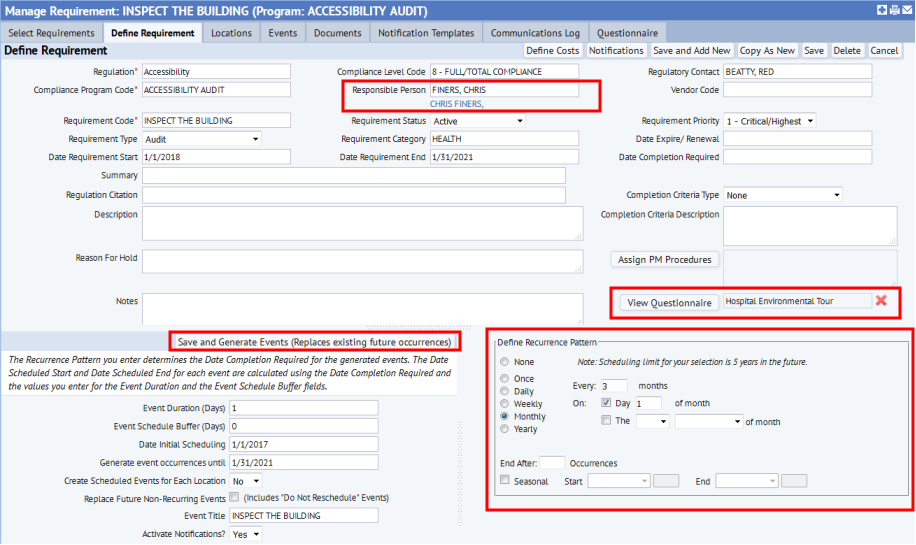
- The party you enter as Responsible Person will have this event and questionnaire assigned to them when you generate events.
- You follow a similar process for creating an event for a contract term. For details on creating events, see Defining Scheduled Events for Requirements or Contract Terms.
- If the Responsible Person logs into Compliance Surveys mobile app and syncs, the mobile app will display the event for the Inspect the Building requirement. The user can click on the requirement to access the questionnaire. See Compliance Surveys mobile app.
- If using Web Central on a laptop to perform the survey, the Responsible Person can use a variety of tasks, including the Manage All Events task, to complete the questionnaire. See Completing a Questionnaire in Web Central